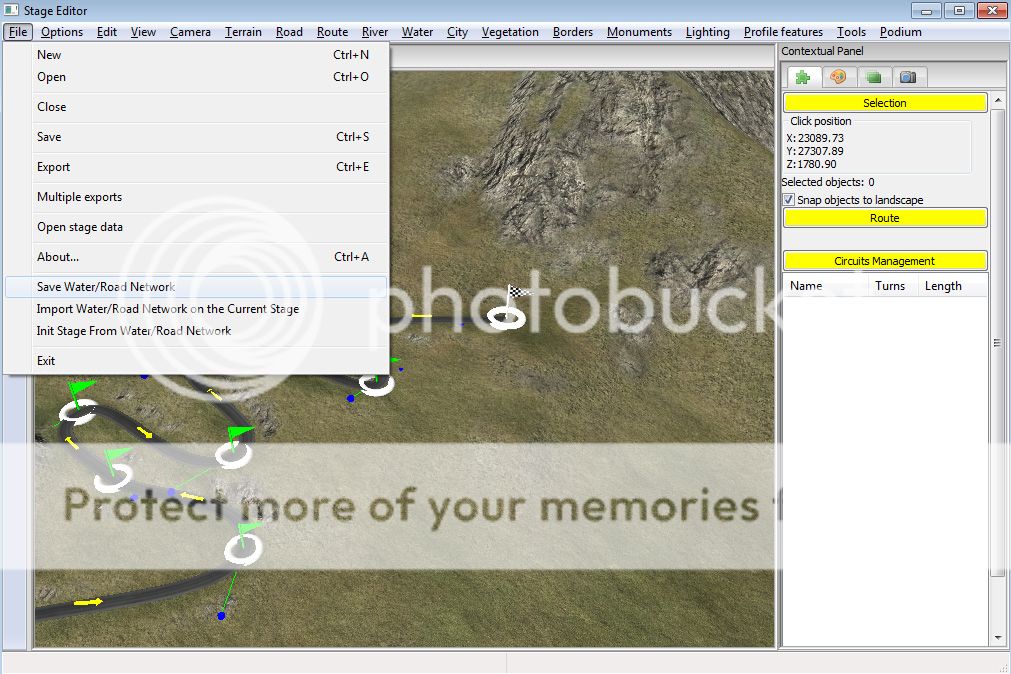|
The Slope Corrector
|
|
| Ad Bot |
Posted on 29-01-2026 12:03
|
Bot Agent
Posts: Countless
Joined: 23.11.09
|
|
| IP: None |
|
|
| lluuiiggii |
Posted on 18-02-2013 21:35
|

Grand Tour Champion

Posts: 8425
Joined: 30-07-2010
PCM$: 200.00
|
Well, at this least in this .xml that you uploaded, when I create a stage with it the whole route is selected (about 240 kms), with only 2 route points indeed.
|
| |
|
|
| fickman |
Posted on 18-02-2013 22:10
|

Sprinter

Posts: 1615
Joined: 25-07-2011
PCM$: 200.00
|
Thnxs lluuiiggii I was selecting the ponits wrong. |
| |
|
|
| alex-sonic |
Posted on 23-07-2013 08:49
|

Neo-Pro

Posts: 301
Joined: 04-07-2009
PCM$: 200.00
|
Great work!
Just one thing to know, if i select some points then making export it will export just the points I selected and not all of the points in the game? |
| |
|
|
| lluuiiggii |
Posted on 23-07-2013 20:25
|

Grand Tour Champion

Posts: 8425
Joined: 30-07-2010
PCM$: 200.00
|
alex-sonic wrote:
Great work!
Just one thing to know, if i select some points then making export it will export just the points I selected and not all of the points in the game?
It'll export all the roads, thus all the points. But you'll only copy the information from the points that are part of the route, thus only the ones you've selected 
|
| |
|
|
| jimbo9 |
Posted on 28-07-2013 14:50
|
Amateur

Posts: 1
Joined: 16-09-2012
PCM$: 200.00
|
how do you get the stage to export as an .xml |
| |
|
|
| lluuiiggii |
Posted on 29-07-2013 04:25
|

Grand Tour Champion

Posts: 8425
Joined: 30-07-2010
PCM$: 200.00
|
File menu -> Save Water/Road Network, as shown in the 2nd screen of the tutorial on post #2:
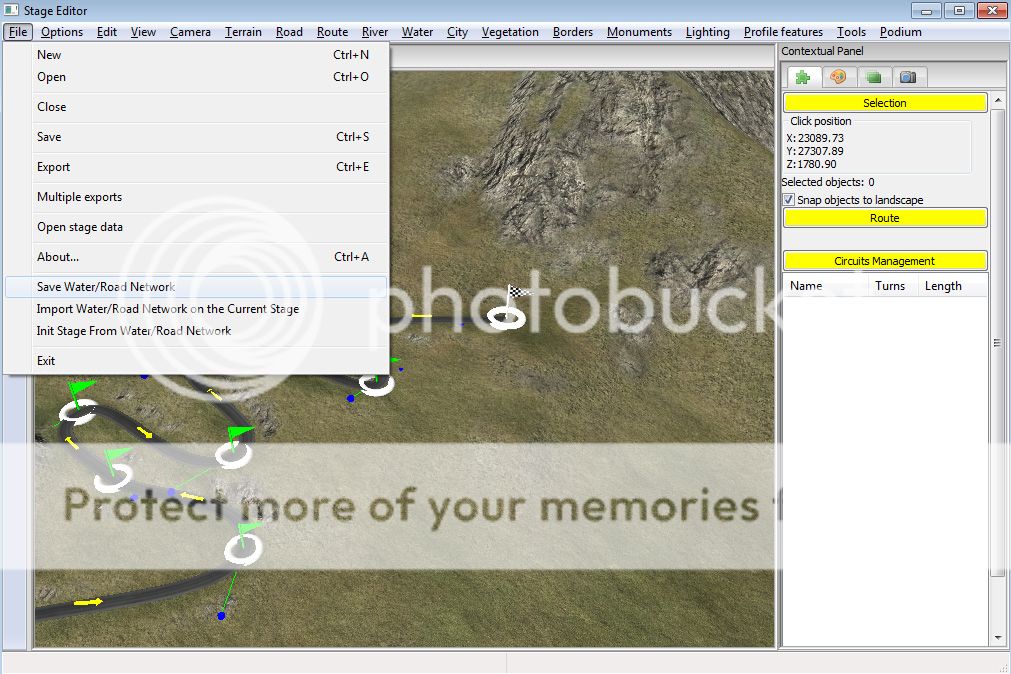
|
| |
|
|
| alex-sonic |
Posted on 29-07-2013 11:19
|

Neo-Pro

Posts: 301
Joined: 04-07-2009
PCM$: 200.00
|
lluuiiggii wrote:
alex-sonic wrote:
Great work!
Just one thing to know, if i select some points then making export it will export just the points I selected and not all of the points in the game?
It'll export all the roads, thus all the points. But you'll only copy the information from the points that are part of the route, thus only the ones you've selected 
Thanks, and how can you select only those you want? |
| |
|
|
| lluuiiggii |
Posted on 31-07-2013 00:09
|

Grand Tour Champion

Posts: 8425
Joined: 30-07-2010
PCM$: 200.00
|
alex-sonic wrote:
Thanks, and how can you select only those you want?
By clicking (with the route tool) only on the points you want 
(see the video on post #2  ) )
|
| |
|
|
| alex-sonic |
Posted on 31-07-2013 08:25
|

Neo-Pro

Posts: 301
Joined: 04-07-2009
PCM$: 200.00
|
Thanks luigi I watch the video yesterday finally but forgot to tell you
Thanks for your work again
|
| |
|
|
| Jonassm |
Posted on 06-08-2013 21:02
|
Junior Rider

Posts: 25
Joined: 18-09-2010
PCM$: 200.00
|
If you dont have excel? |
| |
|
|
| alex-sonic |
Posted on 07-08-2013 08:31
|

Neo-Pro

Posts: 301
Joined: 04-07-2009
PCM$: 200.00
|
Jonassm wrote:
If you dont have excel?
Try to get it 
|
| |
|
|
| Jonassm |
Posted on 17-08-2013 09:17
|
Junior Rider

Posts: 25
Joined: 18-09-2010
PCM$: 200.00
|
Well, i paste everything and press the substituions and all, choose the right points etc, but this happens:
https://gyazo.com/...d669cdb3d5
Problem is the "VALUE" errors at the first points.
I tried still puttin the real climb value in, same problem |
| |
|
|
| Jonassm |
Posted on 17-08-2013 09:25
|
Junior Rider

Posts: 25
Joined: 18-09-2010
PCM$: 200.00
|
Figured it out, apparently my first point in A it used a , and not a .
.
Example:
16466.1 is the right value.
16466,1 was the wrong value.
|
| |
|
|
| Jonassm |
Posted on 17-08-2013 11:45
|
Junior Rider

Posts: 25
Joined: 18-09-2010
PCM$: 200.00
|
Another question.. i cant change the blue arrow? |
| |
|
|
| Spilak23 |
Posted on 17-08-2013 11:49
|

Team Leader

Posts: 7217
Joined: 22-08-2011
PCM$: 200.00
|
Untick the 'snap objects to landscape'. It's on the right in this screen
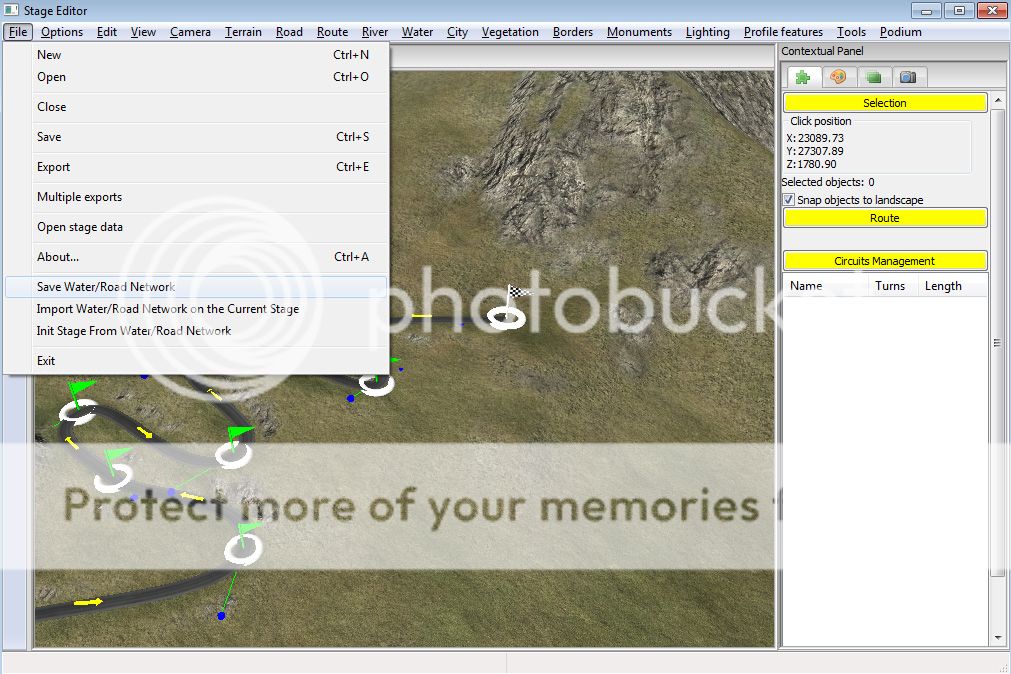
|
| |
|