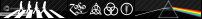|
AP | Nets - Saxo Bank
|
| anderspcm |
Posted on 28-07-2013 12:27
|

Sprinter

Posts: 1707
Joined: 09-01-2010
PCM$: 200.00
|
I also think I prefer the version without the pattern myself 
|
| |
|
|
| andy222c |
Posted on 28-07-2013 14:06
|

Sprinter

Posts: 1523
Joined: 23-05-2009
PCM$: 200.00
|
Great tutorial with the side logo bends! Really usefull, more of those would be appreciated 
|
| |
|
|
| anderspcm |
Posted on 28-07-2013 14:20
|

Sprinter

Posts: 1707
Joined: 09-01-2010
PCM$: 200.00
|
Sure, I'll make another one today I think, this time with the shoulders.
Btw, this should be the look of the new shirt. I've also already experimentated a bit with the NC style 

Belgian NC

As mentioned earlier, this is an unfinished design Will007 gave me:

Edited by anderspcm on 28-07-2013 14:43
|
| |
|
|
| slbmangas |
Posted on 28-07-2013 14:30
|

Neo-Pro

Posts: 271
Joined: 25-04-2010
PCM$: 200.00
|
Great jerseys!
|
| |
|
|
| anderspcm |
Posted on 28-07-2013 14:50
|

Sprinter

Posts: 1707
Joined: 09-01-2010
PCM$: 200.00
|
Thanks, I've updated both shirts 
|
| |
|
|
| JayJunior072 |
Posted on 28-07-2013 19:01
|

Neo-Pro

Posts: 343
Joined: 28-09-2012
PCM$: 200.00
|
Amazing jerseys Anders
You're one of the best out there!
Could you maybe make a tutorial of how to make shapes (advanced shapes)?
"The only thing that stand between you and your dream, is the will to try and the belief that it is actually possible." - Joel Brown
|
| |
|
|
| Ad Bot |
Posted on 30-01-2026 00:29
|
Bot Agent
Posts: Countless
Joined: 23.11.09
|
|
| IP: None |
|
|
| anderspcm |
Posted on 28-07-2013 19:10
|

Sprinter

Posts: 1707
Joined: 09-01-2010
PCM$: 200.00
|
Well, it's pretty simple, so I can try to explain it.
First of all, you have to use Photoshop.
Inside Photoshop find the Pen Tool.
First thing to do is to pen out the two ends of the shape. When you've done that, you can right click on the Pen Tool symbol in the menu bar, and you'll se 5 options. Choose the 3rd one, and then just click on the lines you made earlier, where you want to edit the straight lines. You can now pull the lines by click and hold on the points you made.
Hope you understand, if you don't, maybe I can show you on video 
|
| |
|
|
| lluuiiggii |
Posted on 29-07-2013 00:42
|

Grand Tour Champion

Posts: 8425
Joined: 30-07-2010
PCM$: 200.00
|
Really like the blue/green/white combination of the Bunzl shirt. Looks like another fantastic pack is coming 
|
| |
|
|
| Matrix |
Posted on 29-07-2013 03:48
|

Neo-Pro

Posts: 287
Joined: 09-08-2012
PCM$: 200.00
|
Curious...any chance you can do a 1 off team bike? Jakstar is doing my jersey, and I have never had a team bike. Someone tried to do one...but it didnt work.
If you could, I would be VERY grateful. I wont have a color scheme till Jakstar is done with my jersey. I gave him 100% freedom on it, minus I like how Sky uses the black with a bold color. Thats pretty much all the restraint I have given him. I have seen your work, and your one of the few that seem to have a firm grasp on how all the graphics can be done.
Let me know if you can do it or not. Thanks, great stuff!
Pain,Agony,Suffering...Thats why I love cycling!  |
| |
|
|
| anderspcm |
Posted on 29-07-2013 09:29
|

Sprinter

Posts: 1707
Joined: 09-01-2010
PCM$: 200.00
|
lluuiiggii wrote:
Really like the blue/green/white combination of the Bunzl shirt. Looks like another fantastic pack is coming  Thank you luigi, yeah I agree, I also think this pack will beat all the other ones I've made.
This pack will also contain more features than ever. Thinking of 6 bikes, regular, tour leaders and world champion. Same for the helmets  Ofcourse many NC's thinking of 50-60, accessories, career stuff, leader jerseys for the GT's etc. Ofcourse many NC's thinking of 50-60, accessories, career stuff, leader jerseys for the GT's etc. 
Matrix wrote:
Curious...any chance you can do a 1 off team bike? Jakstar is doing my jersey, and I have never had a team bike. Someone tried to do one...but it didnt work.
If you could, I would be VERY grateful. I wont have a color scheme till Jakstar is done with my jersey. I gave him 100% freedom on it, minus I like how Sky uses the black with a bold color. Thats pretty much all the restraint I have given him. I have seen your work, and your one of the few that seem to have a firm grasp on how all the graphics can be done.
Let me know if you can do it or not. Thanks, great stuff! I'm not sure, making a bike take a lot of time, if you're satisfied with a recolour of one of the bikes I've already made, I can do that for you 
|
| |
|
|
| baia |
Posted on 29-07-2013 13:45
|

Grand Tour Specialist

Posts: 5377
Joined: 04-10-2007
PCM$: 200.00
|
You are making really great shirts...would be great to have your shirts inside next pcmdaily DB..
|
| |
|
|
| anderspcm |
Posted on 29-07-2013 14:12
|

Sprinter

Posts: 1707
Joined: 09-01-2010
PCM$: 200.00
|
Thank you baia  Well, I wouldn't mind of daily used the packs bwiggins and I make. Well, I wouldn't mind of daily used the packs bwiggins and I make.
|
| |
|
|
| JayJunior072 |
Posted on 29-07-2013 14:49
|

Neo-Pro

Posts: 343
Joined: 28-09-2012
PCM$: 200.00
|
anderspcm wrote:
Well, it's pretty simple, so I can try to explain it.
First of all, you have to use Photoshop.
Inside Photoshop find the Pen Tool.
First thing to do is to pen out the two ends of the shape. When you've done that, you can right click on the Pen Tool symbol in the menu bar, and you'll se 5 options. Choose the 3rd one, and then just click on the lines you made earlier, where you want to edit the straight lines. You can now pull the lines by click and hold on the points you made.
Hope you understand, if you don't, maybe I can show you on video 
Yeah I understand, I was especially curious for what tool you were using.
I looked up a Pen Tool tutorial on Youtube. It's hard to make nice shapes though, but fun to learn! 
Thanks
One more question btw, how do you make those patterns (like those on the white parts of your newest jersey), they look really good!
Edited by JayJunior072 on 29-07-2013 14:50
"The only thing that stand between you and your dream, is the will to try and the belief that it is actually possible." - Joel Brown
|
| |
|
|
| anderspcm |
Posted on 29-07-2013 15:03
|

Sprinter

Posts: 1707
Joined: 09-01-2010
PCM$: 200.00
|
Glad it worked out for you! Well by time it get's easier and easier, obviously 
Well, it is pretty simple actually. I just made a circled shape, 7x7 px, and just experimentated. I can upload the pattern if you want to see how it's actually done 
|
| |
|
|
| JayJunior072 |
Posted on 29-07-2013 16:24
|

Neo-Pro

Posts: 343
Joined: 28-09-2012
PCM$: 200.00
|
anderspcm wrote:
Glad it worked out for you! Well by time it get's easier and easier, obviously 
Well, it is pretty simple actually. I just made a circled shape, 7x7 px, and just experimentated. I can upload the pattern if you want to see how it's actually done 
Yeah I'd like to see that! 
"The only thing that stand between you and your dream, is the will to try and the belief that it is actually possible." - Joel Brown
|
| |
|
|
| anderspcm |
Posted on 29-07-2013 16:43
|

Sprinter

Posts: 1707
Joined: 09-01-2010
PCM$: 200.00
|

|
| |
|
|
| JayJunior072 |
Posted on 29-07-2013 17:04
|

Neo-Pro

Posts: 343
Joined: 28-09-2012
PCM$: 200.00
|
I'm going to ask a dumb question, but how did you multiply your circle so many times into the same pattern?
"The only thing that stand between you and your dream, is the will to try and the belief that it is actually possible." - Joel Brown
|
| |
|
|
| fcancellara |
Posted on 29-07-2013 17:08
|

Grand Tour Specialist

Posts: 4813
Joined: 18-08-2011
PCM$: 200.00
|
anderspcm wrote:

My eyes hurt.
|
| |
|
|
| anderspcm |
Posted on 29-07-2013 17:24
|

Sprinter

Posts: 1707
Joined: 09-01-2010
PCM$: 200.00
|
JayJunior072 wrote:
I'm going to ask a dumb question, but how did you multiply your circle so many times into the same pattern? I'm not quite sure I understand your question. I started by creating one circle. Then I duplicated the layer and moved it around until I had circles all over the size of a jersey, 910x626. The colour of the pattern is d6d6d6 and multiply. That also makes the pattern look exactly the same on every colour, and I don't have to do anything myself.
fcancellara wrote:
anderspcm wrote:

My eyes hurt. Sorry 
|
| |
|
|
| brewers90 |
Posted on 29-07-2013 17:53
|

Classics Specialist

Posts: 3692
Joined: 01-09-2010
PCM$: 200.00
|
anderspcm wrote:

2013 PCM.Daily Awards. Forum post of the year. Look no further. |
| |
|