|
How to create a Jersey
|
| Quizzor |
Posted on 02-04-2012 20:57
|
Stagiare

Posts: 159
Joined: 30-03-2011
PCM$: 200.00
|
Hi every1. I am currently trying and failing at creating a Jersey. I have looked around and tried to follow some examples of creating a jersey but keep getting stuck. I have tried a old version of creating a jersey. I have a template and the colors and was looking to merge them together some how. Later i found out this is a old version and probably wont work. So... I am using PCM10 and Adobe photoshop 10. I have seen this Video on youtube about how to create a Jersey and only problem i can see myself having is how to get the guy/cyclist in Adobe photoshop.
-In a nutshell just looking for some help in creating a Jersey.
Please help and Thanks
Quizzor |
| |
|
|
| lluuiiggii |
Posted on 02-04-2012 21:36
|

Grand Tour Champion

Posts: 8425
Joined: 30-07-2010
PCM$: 200.00
|
What do you mean 'tried a old version of creating a jersey'? And by having the colors?
Anyway, here's a small tutorial which should help:
https://pcmdaily.com/forum/viewthread....rowstart=0
And maybe you've already seen it, but here's a jersey template with a (very summed up) pictorial on how to create a jersey:
https://pcmdaily.com/forum/viewthread....rowstart=0
|
| |
|
|
| Ad Bot |
Posted on 29-01-2026 01:46
|
Bot Agent
Posts: Countless
Joined: 23.11.09
|
|
| IP: None |
|
|
| Quizzor |
Posted on 02-04-2012 23:06
|
Stagiare

Posts: 159
Joined: 30-03-2011
PCM$: 200.00
|
well... the way i was doing it was used for older versions of PCM. One of the admin had a article on it.
And i have seen that alot of ppl are not using Adobe photoshop element 10(which is wht i am using). Can i still use this program to create jerseys?? |
| |
|
|
| lluuiiggii |
Posted on 02-04-2012 23:30
|

Grand Tour Champion

Posts: 8425
Joined: 30-07-2010
PCM$: 200.00
|
Quizzor wrote:
well... the way i was doing it was used for older versions of PCM. One of the admin had a article on it.
And i have seen that alot of ppl are not using Adobe photoshop element 10(which is wht i am using). Can i still use this program to create jerseys??
The jerseys from PCM 08-11 are all compatible. The only thing is that the jersey style changes in PCM 11, with the logos and shapes needing to be more sketched and with some changes in the positioning.
(btw, if you're talking about this article, then yeah it's a jersey for PCM 07. Just follow the links in post #2). I also think you can find some video tutorials by googling it up.
And why would you not be able to create jerseys with PSE? As long as you can do image editing in the program you can use it to create jerseys. You can in Paint, but it might be harder, of a worse quality and you'll need a .tga converter  Seriously though, most people either use Photoshop, Paint.net or GIMP (the last two are free). I don't know how different Photoshop elements is from the 'normal' Photoshop, but I'd be surprised if you didn't have the basic tools to create a jersey in Elements. Seriously though, most people either use Photoshop, Paint.net or GIMP (the last two are free). I don't know how different Photoshop elements is from the 'normal' Photoshop, but I'd be surprised if you didn't have the basic tools to create a jersey in Elements.
|
| |
|
|
| Quizzor |
Posted on 02-04-2012 23:38
|
Stagiare

Posts: 159
Joined: 30-03-2011
PCM$: 200.00
|
Okay well....i am not using the same photoshop but i am getting most of it. In the link you sent me i am at the point where have 1,2 layers and a back round. I am looking for layer-multiply-blending but can't find it on my photoshop :/ I am assuming that i have the same things worded differently. I go to my layer and wht i have for options in the drop down menu are:New,Duplicate layer,Delete layer,Layer style,New fill layer,New adjustment layer, Layer mask, create clipping mask,Arrange,Merge down, Merge visible and flatten image. Which none of these have multi with in them selves either.
Please help
Thanks
Quizzor
Edited by Quizzor on 02-04-2012 23:41
|
| |
|
|
| lluuiiggii |
Posted on 02-04-2012 23:43
|

Grand Tour Champion

Posts: 8425
Joined: 30-07-2010
PCM$: 200.00
|
No, you're going to the wrong menu. You need to click on the small drop down menu just above all layers (see in this image):
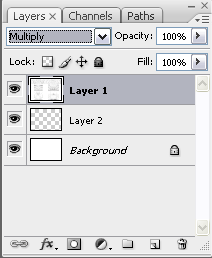
Just researched some images of photoshop elements, it also has this menu.
|
| |
|
|
| Quizzor |
Posted on 02-04-2012 23:48
|
Stagiare

Posts: 159
Joined: 30-03-2011
PCM$: 200.00
|
Thanks got it mate, if i get stuck i will post something again. Everything is in a different spot for me lol. So i have to read understand then search lol. |
| |
|
|
| lluuiiggii |
Posted on 02-04-2012 23:50
|

Grand Tour Champion

Posts: 8425
Joined: 30-07-2010
PCM$: 200.00
|
Well actually this drop-down menu seems to be in the same place as the 'normal' Photoshop  You could try downloading GIMP, which is a free software and as far as I know pretty similar to Photoshop. You could try downloading GIMP, which is a free software and as far as I know pretty similar to Photoshop.
|
| |
|
|
| Quizzor |
Posted on 02-04-2012 23:54
|
Stagiare

Posts: 159
Joined: 30-03-2011
PCM$: 200.00
|
Thanks but i am getting it. Like i mentioned i have my colors already so instead of painting my colors again can i just add the colors i have created earlier. If so how to do so?? |
| |
|
|
| Quizzor |
Posted on 02-04-2012 23:57
|
Stagiare

Posts: 159
Joined: 30-03-2011
PCM$: 200.00
|
ooops nvm i figured it out. Jersey looks good. How do i add sponsors and write/type a name on there |
| |
|
|
| lluuiiggii |
Posted on 03-04-2012 00:04
|

Grand Tour Champion

Posts: 8425
Joined: 30-07-2010
PCM$: 200.00
|
If your doubt is rather related to how to use the program itself instead of how to create a PCM jersey (what template to use, etc) or how to place it in game, I guess I can't help that much - after all I've never used Photoshop Elements and even in the 'normal' Photoshop I'm not very experienced. You can find a lot more tutorials and stuff on how to use the program in the internet than by asking me 
|
| |
|
|
| Quizzor |
Posted on 03-04-2012 00:25
|
Stagiare

Posts: 159
Joined: 30-03-2011
PCM$: 200.00
|
Well.... i pretty much got it now thanks mate. I got to finish up a couple more things then i have to figure out how to get the jersey into the game. Which i have a pretty good idea on how to do it.
Thanks again
Quizzor |
| |
|
|
| Quizzor |
Posted on 03-04-2012 01:03
|
Stagiare

Posts: 159
Joined: 30-03-2011
PCM$: 200.00
|
There it is complete. Now to get it in the game. Which is going to take some work. I would like to show the jersey to you, but i have to get it in the game then take a screen shot. Then i would have to figure out how to get screen shots on here lol.
And besides you already helped me enough with how to create a jersey.
This is my first successful edit in PCM 
I am so happy 
Thanks again
Quizzor |
| |
|
|
| lluuiiggii |
Posted on 03-04-2012 01:39
|

Grand Tour Champion

Posts: 8425
Joined: 30-07-2010
PCM$: 200.00
|
To get it into the game: https://pcmdaily.com/articles.php?arti...icle_id=91
To make a minishirt, if you want: https://pcmdaily.com/articles.php?arti...icle_id=94
To take a SS: Ctrl + T 
|
| |
|
|
| Quizzor |
Posted on 03-04-2012 01:58
|
Stagiare

Posts: 159
Joined: 30-03-2011
PCM$: 200.00
|
Quick question What is pain.net??? Isn't it on all computers already?? When i went to install it, it said i had a version on my computer all ready |
| |
|
|
| Quizzor |
Posted on 03-04-2012 02:04
|
Stagiare

Posts: 159
Joined: 30-03-2011
PCM$: 200.00
|
Okay have a problem.... my jersey is a PSD file so now looking at the link you sent me. I have to get a converter from PSD to a TGA file?? |
| |
|
|
| lluuiiggii |
Posted on 03-04-2012 02:16
|

Grand Tour Champion

Posts: 8425
Joined: 30-07-2010
PCM$: 200.00
|
No, Paint.net is another program, similar to Photoshop. Don't confuse it with the Microsoft Paint.
https://en.wikipedia.org/wiki/Paint.NET
https://en.wikipedia.org/wiki/Paint_(s...(software)
You have a .psd file, which is the file from Photoshop. Open it in Photoshop and save the image as a 32-bit .tga.
|
| |
|
|
| Quizzor |
Posted on 03-04-2012 02:35
|
Stagiare

Posts: 159
Joined: 30-03-2011
PCM$: 200.00
|
Okay.... i got it as a tga file now but i cant open it with paint. Is tht still going to be a problem?? |
| |
|
|
| lluuiiggii |
Posted on 03-04-2012 02:38
|

Grand Tour Champion

Posts: 8425
Joined: 30-07-2010
PCM$: 200.00
|
Quizzor wrote:
Okay.... i got it as a tga file now but i cant open it with paint. Is tht still going to be a problem??
Why do you need to open it with paint? And as I said, Microsoft paint is different from Paint.net. If you're trying to open it with paint because of the guide, that part is just to convert the jersey to .tga. If you already the jersey in .tga, then you obviously can skip that part. Just go to 'How to implent it to the game'.
|
| |
|
|
| Quizzor |
Posted on 03-04-2012 02:39
|
Stagiare

Posts: 159
Joined: 30-03-2011
PCM$: 200.00
|
Nvm i got the wrong program but again i download it no problem. Installing it says i have to get rid of a previous version. |
| |
|








 Seriously though, most people either use Photoshop, Paint.net or GIMP (the last two are free). I don't know how different Photoshop elements is from the 'normal' Photoshop, but I'd be surprised if you didn't have the basic tools to create a jersey in Elements.
Seriously though, most people either use Photoshop, Paint.net or GIMP (the last two are free). I don't know how different Photoshop elements is from the 'normal' Photoshop, but I'd be surprised if you didn't have the basic tools to create a jersey in Elements.
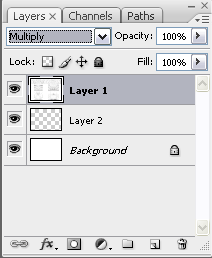
 You could try downloading GIMP, which is a free software and as far as I know pretty similar to Photoshop.
You could try downloading GIMP, which is a free software and as far as I know pretty similar to Photoshop.


