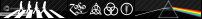|
Row copy PCM Fast Editor
|
| MrUfo87 |
Posted on 09-03-2013 21:30
|

Classics Specialist

Posts: 2767
Joined: 06-01-2012
PCM$: 700.00
|
Hi,
I want to copy some rows with new races from a save game to the database of my new game. I use the PCM Fast Editor. When you click the right mouse button you can copy a row. But it's not possible to paste the row. Does anyone has an idea how I can do this? I've added a lot nc's and it's much easier to copy the rows with the races than create them all again.
|
| |
|
|
| Ad Bot |
Posted on 29-01-2026 01:17
|
Bot Agent
Posts: Countless
Joined: 23.11.09
|
|
| IP: None |
|
|
| Atlantius |
Posted on 09-03-2013 21:41
|

Team Leader

Posts: 6753
Joined: 21-07-2010
PCM$: 200.00
|
Use excel editor instead 
|
| |
|
|
| MrUfo87 |
Posted on 09-03-2013 21:48
|

Classics Specialist

Posts: 2767
Joined: 06-01-2012
PCM$: 700.00
|
Also possible.  I'll try that. I'll try that.
|
| |
|
|
| MrUfo87 |
Posted on 09-03-2013 22:54
|

Classics Specialist

Posts: 2767
Joined: 06-01-2012
PCM$: 700.00
|
During building a CDB the Excel Editor crashes. What could be the problem? I've opened STA-stage and STA_race and I've added some nc's.
|
| |
|
|
| MrUfo87 |
Posted on 09-03-2013 23:36
|

Classics Specialist

Posts: 2767
Joined: 06-01-2012
PCM$: 700.00
|
Nevermind, it's working now. 
|
| |
|
|
| MrUfo87 |
Posted on 10-03-2013 16:40
|

Classics Specialist

Posts: 2767
Joined: 06-01-2012
PCM$: 700.00
|
Is it possible to get lists in the excel editor instead of numbers? Or is there a list with the numbers and the countries (or other things f.e. type tour)?
|
| |
|
|
| Lachi |
Posted on 11-03-2013 00:16
|

Grand Tour Champion

Posts: 8360
Joined: 29-06-2007
PCM$: 200.00
|
Technically it would be possible but I will not program that because it would take way to much time (me programming and you waiting for all the data being extracted and linked).
The easiest solution would be to look up the numbers in the FAST editor. If the column is called fkIDteam, then the numbers are in the table called DYN_team, fkIDstage would be in STA_stage and so on. Like this it should be possible for you to find out all the tables holding the numbers. |
| |
|
|
| MrUfo87 |
Posted on 11-03-2013 17:01
|

Classics Specialist

Posts: 2767
Joined: 06-01-2012
PCM$: 700.00
|
I'll see how I'm gonna do it. But thanks.
|
| |
|
|
| Elch |
Posted on 12-03-2013 14:39
|
Junior Rider

Posts: 46
Joined: 03-07-2010
PCM$: 200.00
|
MrUfo87 wrote:
Nevermind, it's working now. 
What did the trick?
Trying to edit dyn_cyclist using the wonderful Random cyclist generator, but the Excel Editor crashes building the CDB. |
| |
|
|
| Lachi |
Posted on 12-03-2013 19:17
|

Grand Tour Champion

Posts: 8360
Joined: 29-06-2007
PCM$: 200.00
|
You have to make sure to put valid data. If you don't know what type of data you can put, check the existing data or ask here. Basically you cannot put a text if there should be a number, and you cannot put an integer number if the data type is float.
Also you have to fill every column in every row |
| |
|
|
| Elch |
Posted on 12-03-2013 19:59
|
Junior Rider

Posts: 46
Joined: 03-07-2010
PCM$: 200.00
|
Thx!
When editing "dyn_cyclist", I have no idea what to write into "CONSTANT" and "gene_sz_soundname" as I don't have any soundfiles for these riders and there's nothing in the original column as well. Just some random letters? |
| |
|
|
| Lachi |
Posted on 12-03-2013 20:02
|

Grand Tour Champion

Posts: 8360
Joined: 29-06-2007
PCM$: 200.00
|
So much about filling all columns. Sorry for that, let's rephrase it: You have to fill all columns which don't hold text (abc is a text, 123 is a number)
Edited by Lachi on 12-03-2013 20:03
|
| |
|
|
| lluuiiggii |
Posted on 12-03-2013 20:04
|

Grand Tour Champion

Posts: 8425
Joined: 30-07-2010
PCM$: 200.00
|
Elch wrote:
Thx!
When editing "dyn_cyclist", I have no idea what to write into "CONSTANT" and "gene_sz_soundname" as I don't have any soundfiles for these riders and there's nothing in the original column as well. Just some random letters?
When you have no idea what to write in a column but you notice that the big majority of the other lines in that table have the same thing in that column, usually it's not a bad idea to copy the same thing from those lines  In this case, you'll notice that nearly all riders have nothing in both these columns - which is what you should add in yours as well. In this case, you'll notice that nearly all riders have nothing in both these columns - which is what you should add in yours as well.
|
| |
|
|
| Elch |
Posted on 12-03-2013 20:11
|
Junior Rider

Posts: 46
Joined: 03-07-2010
PCM$: 200.00
|
Whoops, got those lines right (empty) but didn't assign a ID to the last rider 
Thx for your help, Lachi & lluuiiggii |
| |
|
|
| MrUfo87 |
Posted on 12-03-2013 20:43
|

Classics Specialist

Posts: 2767
Joined: 06-01-2012
PCM$: 700.00
|
Is it possible to change the nationality of yourself as manager?
|
| |
|
|
| Lachi |
Posted on 12-03-2013 21:58
|

Grand Tour Champion

Posts: 8360
Joined: 29-06-2007
PCM$: 200.00
|
It should be in DYN_manager |
| |
|
|
| MrUfo87 |
Posted on 12-03-2013 22:23
|

Classics Specialist

Posts: 2767
Joined: 06-01-2012
PCM$: 700.00
|
Okay, thanks!
|
| |
|
|
| fcancellara |
Posted on 15-03-2013 22:03
|

Grand Tour Specialist

Posts: 4813
Joined: 18-08-2011
PCM$: 200.00
|
Whenever I press Build CDB, it starts processing, just like it should, and then when it says 'Building database' a message box comes up saying 'Exporter.exe stopped working'.
What am I doing wrong, I'm quite sure I filled every cell.
|
| |
|
|
| MrUfo87 |
Posted on 15-03-2013 22:07
|

Classics Specialist

Posts: 2767
Joined: 06-01-2012
PCM$: 700.00
|
Make it sure that all the rows are white-blue-white-blue... I copied some rows out another file and all the rows were just white. Than he's giving that error, because that rows aren't in the database. The editor don't read them and says that there's a bug.
EDIT: That was my problem. It could be also another problem. 
Edited by MrUfo87 on 15-03-2013 22:07
|
| |
|
|
| fcancellara |
Posted on 15-03-2013 22:10
|

Grand Tour Specialist

Posts: 4813
Joined: 18-08-2011
PCM$: 200.00
|
Nope, the table seems to be alright 
|
| |
|