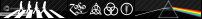|
Jersey doesn't show up?
|
|
| Ad Bot |
Posted on 15-12-2025 19:56
|
Bot Agent
Posts: Countless
Joined: 23.11.09
|
|
| IP: None |
|
|
| fcancellara |
Posted on 11-12-2011 12:12
|

Grand Tour Specialist

Posts: 4813
Joined: 18-08-2011
PCM$: 200.00
|
So I started playing a career using devnl's KLM jersey, which worked fine. But Terpstra and van Emden are national champions, so I downloaded devnl's Dutch Champion jersey and placed it in the same folder as the normal jersey, but it doesn't show up! I named it: klm_maillot_ned.tga
Also, I made a bottle, which I placed in the same folder, and it doesn't show up. I named it: klm_bottle.tga
Same goes for the minilogo, which I located in: C:\Program Files (x86)\Cyanide\Pro Cycling Manager - Seizoen 2011\Gui\team\minilogo
and named: klm_minilogo
What am I doing wrong, since the normal jersey does show up?
I attached the files so you can check if there's an error:
https://www.mediafire.com/#adsgtl38kjg7r
Edited by fcancellara on 11-12-2011 12:12
|
| |
|
|
| lluuiiggii |
Posted on 11-12-2011 13:14
|

Grand Tour Champion

Posts: 8425
Joined: 30-07-2010
PCM$: 200.00
|
Well, I'm not sure what could be wrong, but I tried to download the files and wasn't able to do so, I think I need to login to download them, can you upload on another site?
As for the bottle, are you sure you used the 2011 template for it? And the only place the minilogo will show up will be on the detailed simulation, did you see it there?
|
| |
|
|
| fcancellara |
Posted on 11-12-2011 13:58
|

Grand Tour Specialist

Posts: 4813
Joined: 18-08-2011
PCM$: 200.00
|
For the bottle I used the PCM Daily Expansion Pack Leopard Trek bottle, and I changed the image on it.
In detailed simulation, I get a pink box where the minilogo should be.
Try this link:
https://www.mediafire.com/?adsgtl38kjg7r
Or seperate:
Bottle:
https://www.mediafire.com/?8kd7yip8ad2...ip8ad2adc5
Dutch Champion Jersey:
https://www.mediafire.com/?5hdshxy2i7d...xy2i7d1n1r
Minilogo:
https://www.mediafire.com/?fu5gzfsktpi...fsktpis24f
|
| |
|
|
| lluuiiggii |
Posted on 11-12-2011 20:47
|

Grand Tour Champion

Posts: 8425
Joined: 30-07-2010
PCM$: 200.00
|
Well I tested it and them 3 worked for me. Are you sure they're in the correct folder, and named correctly? Because I can't see what else could be happening.
|
| |
|
|
| fcancellara |
Posted on 11-12-2011 21:05
|

Grand Tour Specialist

Posts: 4813
Joined: 18-08-2011
PCM$: 200.00
|
Strange...
Maybe it's something with the db?
I named all files KLM, so what should I change in the DB?
|
| |
|
|
| CrueTrue |
Posted on 11-12-2011 21:12
|

Tour de France Champion

Posts: 27880
Joined: 20-10-2006
PCM$: 200.00
|
If you made a new team using an editor, the common mistake is that you didn't create a sponsor for that particular team. |
| |
|
|
| fcancellara |
Posted on 14-12-2011 14:50
|

Grand Tour Specialist

Posts: 4813
Joined: 18-08-2011
PCM$: 200.00
|
I just used two sponsors that were already in the DB, Heineken and KLM.
|
| |
|
|
| lluuiiggii |
Posted on 14-12-2011 15:00
|

Grand Tour Champion

Posts: 8425
Joined: 30-07-2010
PCM$: 200.00
|
Ok, so what did you name the files? If you're using the Daily DB, they should be named x-kml_blabla. You said you named them only kml, so maybe that could be it? Although since you said you placed it on the same folder I would find it quite strange that you wouldn't have seen that the name was different.
|
| |
|
|
| fcancellara |
Posted on 14-12-2011 15:03
|

Grand Tour Specialist

Posts: 4813
Joined: 18-08-2011
PCM$: 200.00
|
i made a new folder, klm
but i'll give it a try to put it in x-klm
|
| |
|
|
| lluuiiggii |
Posted on 14-12-2011 15:07
|

Grand Tour Champion

Posts: 8425
Joined: 30-07-2010
PCM$: 200.00
|
Ok you made a new folder but didn't you change it in the DB?
|
| |
|
|
| fcancellara |
Posted on 14-12-2011 15:12
|

Grand Tour Specialist

Posts: 4813
Joined: 18-08-2011
PCM$: 200.00
|
I fixed it by putting the files in the x-klm folder, and naming them like that. Thank you!
|
| |
|