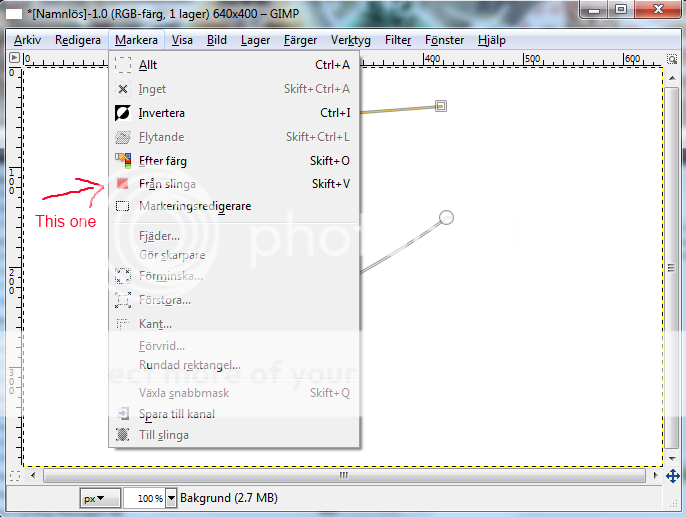|
[Tutorial] Creating A Shirt for PCM
|
| toon83 |
Posted on 11-10-2012 22:07
|

Under 23

Posts: 87
Joined: 14-09-2012
PCM$: 200.00
|
thanks. now to see if it works in the game............ |
| |
|
|
| roberpesca |
Posted on 18-10-2012 21:15
|
Under 23

Posts: 98
Joined: 05-03-2012
PCM$: 200.00
|
lluuiiggii wrote:
Did you try the 'Puppet Warp' Tool, or something like that? For the shoulder logo, you could also try the Rise effect from the pre-set warp menu.
I have tried this, but can't manage to use it properly. Is there any tutorial? |
| |
|
|
| lluuiiggii |
Posted on 18-10-2012 21:22
|

Grand Tour Champion

Posts: 8425
Joined: 30-07-2010
PCM$: 200.00
|
roberpesca wrote:
lluuiiggii wrote:
Did you try the 'Puppet Warp' Tool, or something like that? For the shoulder logo, you could also try the Rise effect from the pre-set warp menu.
I have tried this, but can't manage to use it properly. Is there any tutorial?
Well, it's a photoshop tool, I'd believe that you can find several tutorials on Google/Youtube 
|
| |
|
|
| roberpesca |
Posted on 18-10-2012 22:14
|
Under 23

Posts: 98
Joined: 05-03-2012
PCM$: 200.00
|
lluuiiggii wrote:
roberpesca wrote:
lluuiiggii wrote:
Did you try the 'Puppet Warp' Tool, or something like that? For the shoulder logo, you could also try the Rise effect from the pre-set warp menu.
I have tried this, but can't manage to use it properly. Is there any tutorial?
Well, it's a photoshop tool, I'd believe that you can find several tutorials on Google/Youtube 
Yes, but can't see to make it work with logos on the shirts |
| |
|
|
| tovhol |
Posted on 24-10-2012 19:26
|

Breakaway Specialist

Posts: 775
Joined: 06-05-2011
PCM$: 200.00
|
It was a bit hard with GIMP. If I take a colour it colours over the whole thing..
|
| |
|
|
| miggi133 |
Posted on 24-10-2012 20:40
|

Classics Specialist

Posts: 2992
Joined: 19-08-2009
PCM$: 200.00
|
tovhol wrote:
It was a bit hard with GIMP. If I take a colour it colours over the whole thing..
You have to use the select tool to colour it! Alternatively, draw the shape, click "mark all" hit ctrl+c (copy), then ctrl+v (paste). A new layer icon opens in the layer menu! Right click on it and select Add as new layer. Now you just click on the layer icon in the layer status bar, go to the picture (the window it is in) and select colour in the colour drop down menu... Done!
If that didnt solve your problem, write me a pm
Oh and nobody better Zabel'd me on this, cause Im a shirtmaker having to deal with man-game requests, so you better not come into my way  This is worse than stepping into the way of a pregnant woman and her food! This is worse than stepping into the way of a pregnant woman and her food!
|
| |
|
|
| Pinktay3 |
Posted on 28-10-2012 10:44
|
Breakaway Specialist

Posts: 939
Joined: 08-04-2012
PCM$: 200.00
|
I realize this is a dead thread, but I tried downloading GIMP, but it says something about Windows 3 something, which I don't have on my laptop... Is there a way to get a back dated version of GIMP for an old (at least 7 years old) HP with intel Centrino Duo and Microsoft XP? I would really appreciate the help |
| |
|
|
| Ad Bot |
Posted on 31-01-2026 06:37
|
Bot Agent
Posts: Countless
Joined: 23.11.09
|
|
| IP: None |
|
|
| miggi133 |
Posted on 28-10-2012 10:54
|

Classics Specialist

Posts: 2992
Joined: 19-08-2009
PCM$: 200.00
|
A, the thread is not dead! Whenever there is a question in here we are glad to answer it, but we have enough presetation threads in this forum, that we dont need picture spamming in here.
And her are some links to an older version of gimp2:
https://en.softonic.com/s/gimp-2.6
|
| |
|
|
| Pinktay3 |
Posted on 28-10-2012 11:00
|
Breakaway Specialist

Posts: 939
Joined: 08-04-2012
PCM$: 200.00
|
Haha ok, it's alive and well  Alright sweet. I'll see if they work (hopefully they do) Alright sweet. I'll see if they work (hopefully they do) |
| |
|
|
| FroomeDog99 |
Posted on 02-11-2012 20:02
|

Grand Tour Specialist

Posts: 4461
Joined: 07-10-2012
PCM$: 200.00
|
Miggi, a question on step 2
When I do the ankers I click the basis layer (which is red) and like the tutorial says press Ctrl-C then Ctrl-V. I create the new layer which looks like the ankers on the red background, not what happens in the tutorial. Have I done something wrong?
Thanks |
| |
|
|
| Pellizotti2 |
Posted on 02-11-2012 20:13
|

Grand Tour Champion

Posts: 9885
Joined: 01-05-2010
PCM$: 200.00
|
After you've drawn a shape, you need to click "Mark shape" or something similar (I have the Swedish version, so I'm not sure what it's called in the English one) in the "Mark" scrolldown menu found in the top toolbar.
EDIT: It's a bit hard to explain, so here's a screen of what you should click on.
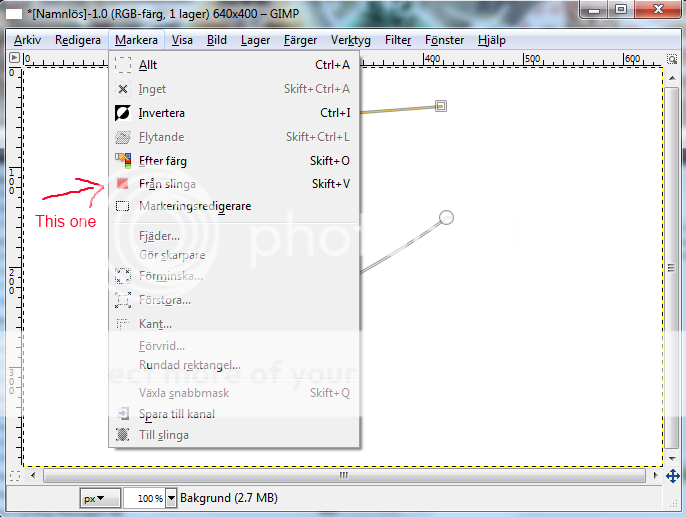
Edited by Pellizotti2 on 02-11-2012 20:17
|
| |
|
|
| FroomeDog99 |
Posted on 02-11-2012 20:45
|

Grand Tour Specialist

Posts: 4461
Joined: 07-10-2012
PCM$: 200.00
|
Thanks Pellizotti
Really helps
 |
| |
|
|
| jordynoel789 |
Posted on 07-11-2012 12:05
|

Neo-Pro

Posts: 350
Joined: 08-04-2012
PCM$: 200.00
|
does anybody have a free download link for photoshop?? |
| |
|
|
| miggi133 |
Posted on 07-11-2012 12:08
|

Classics Specialist

Posts: 2992
Joined: 19-08-2009
PCM$: 200.00
|
jordynoel789 wrote:
does anybody have a free download link for photoshop??
Not a single legal one for CS5 and onwards...
But on PCM France there is this one:
https://pcmfrance.com/new/forum/viewto...amp;t=1136
I dont know if the links work or what version of Photoshop it is though...
Edited by miggi133 on 07-11-2012 12:08
|
| |
|
|
| jordynoel789 |
Posted on 07-11-2012 12:17
|

Neo-Pro

Posts: 350
Joined: 08-04-2012
PCM$: 200.00
|
thnx but i saw that this is the c4 is
isn't there a c5
if yes is there anything different?
btw can't find mark all button using gimp 2.8.2
|
| |
|
|
| miggi133 |
Posted on 07-11-2012 12:21
|

Classics Specialist

Posts: 2992
Joined: 19-08-2009
PCM$: 200.00
|
jordynoel789 wrote:
thnx but i saw that this is the c4 is
isn't there a c5
if yes is there anything different?
btw can't find mark all button using gimp 2.8.2
Well, all CS5 Links are illegal or test versions. The illegal full versions are usually full of viral softare, so i would not recommend them... as for the gimp stuff, Ill get to that later... I dont really have time now to do a indepth analysis of the problem with solution...
|
| |
|
|
| jordynoel789 |
Posted on 07-11-2012 12:50
|

Neo-Pro

Posts: 350
Joined: 08-04-2012
PCM$: 200.00
|
ke thnxdon't need to hurry
|
| |
|
|
| jordynoel789 |
Posted on 09-11-2012 20:20
|

Neo-Pro

Posts: 350
Joined: 08-04-2012
PCM$: 200.00
|
this is probably a stupid question but i can't get my background of my logo removed help please? |
| |
|
|
| lluuiiggii |
Posted on 09-11-2012 20:21
|

Grand Tour Champion

Posts: 8425
Joined: 30-07-2010
PCM$: 200.00
|
jordynoel789 wrote:
this is probably a stupid question but i can't get my background of my logo removed help please?
You need to edit the alpha channel. Or save in a format which automatically does that (.dds for example) and then re-save the saved logo in .tga. Or just save directly in .dds 
Edited by lluuiiggii on 09-11-2012 20:22
|
| |
|
|
| jordynoel789 |
Posted on 09-11-2012 20:22
|

Neo-Pro

Posts: 350
Joined: 08-04-2012
PCM$: 200.00
|
?
and how do you resize pictures??
thnx for quick response
|
| |
|













 This is worse than stepping into the way of a pregnant woman and her food!
This is worse than stepping into the way of a pregnant woman and her food!