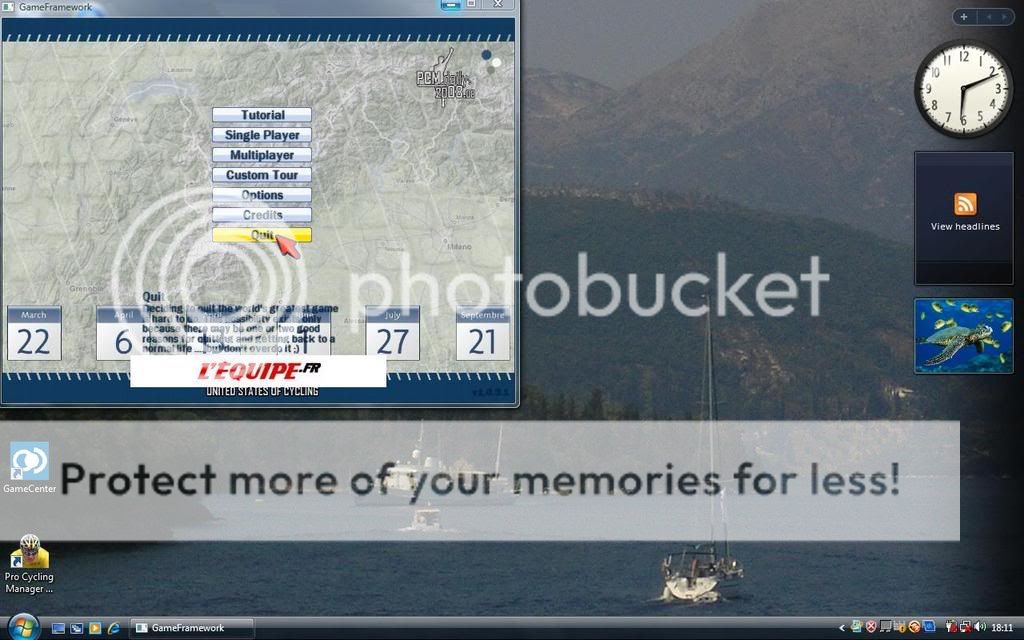|
half size screen!
|
| ringo182 |
Posted on 26-09-2008 13:40
|

Classics Specialist

Posts: 3386
Joined: 03-01-2008
PCM$: 1348.00
|
while playing the other day the game kept crashing and i kept getting that annoying 'pcm has stopped working message'.
after happening for the third time i hurled a load of abuse at the screen before vowing to never play it again. 2 days later while watching the world champs my mouse finger started itching and i decided to start a new career (and possibly a new story)
however, when i started the game instead of opening to full screen as normal, it oppened in a small box (about 1/4 screen) and i couldn't enlarge it. i fiddled with the settings but nothing worked. i tryed it again today and the same thing. however just as i was leaving for uni i noticed that i didn't have the disk in my machine.
could this lack of a disk be the reason for the small screen or is it a more sinister problem.
any help would be greatly appreciated. |
| |
|
|
| Ad Bot |
Posted on 29-01-2026 04:16
|
Bot Agent
Posts: Countless
Joined: 23.11.09
|
|
| IP: None |
|
|
| Wiggo |
Posted on 26-09-2008 13:41
|

Classics Specialist

Posts: 2772
Joined: 07-06-2008
PCM$: 200.00
|
Could we see what you mean? |
| |
|
|
| ringo182 |
Posted on 26-09-2008 17:06
|

Classics Specialist

Posts: 3386
Joined: 03-01-2008
PCM$: 1348.00
|
it's kinda difficult seein as i play the game on my laptop which isn't connected to the internet.
basically press the two overlapping squares in the very top right of you screen (restore) and then adjust the screen till it's about a 1/4 of its normal size and then imagine playing pcm on that screen. thats my problem only i can't adjust the size of the screen. only i can't adjust the size of the screen.
i'm gonna try it now with the disk to see if it works with it in and i'll let you know how it goes. |
| |
|
|
| Wiggo |
Posted on 26-09-2008 17:09
|

Classics Specialist

Posts: 2772
Joined: 07-06-2008
PCM$: 200.00
|
Could you take a screenshot? |
| |
|
|
| ringo182 |
Posted on 26-09-2008 17:42
|

Classics Specialist

Posts: 3386
Joined: 03-01-2008
PCM$: 1348.00
|
how do you take a screenshot of your normal screen?
i know it's control+t in the game but i've tried that and it hasn't worked. |
| |
|
|
| Wiggo |
Posted on 26-09-2008 17:54
|

Classics Specialist

Posts: 2772
Joined: 07-06-2008
PCM$: 200.00
|
Control+Print Screen. It's 2 above the delete button. |
| |
|
|
| ringo182 |
Posted on 26-09-2008 18:01
|

Classics Specialist

Posts: 3386
Joined: 03-01-2008
PCM$: 1348.00
|
and where do i find the picture? |
| |
|
|
| Wiggo |
Posted on 26-09-2008 18:16
|

Classics Specialist

Posts: 2772
Joined: 07-06-2008
PCM$: 200.00
|
You need to pate it into an editing thing. |
| |
|
|
| ringo182 |
Posted on 26-09-2008 18:17
|

Classics Specialist

Posts: 3386
Joined: 03-01-2008
PCM$: 1348.00
|
figured it out, i am a genius
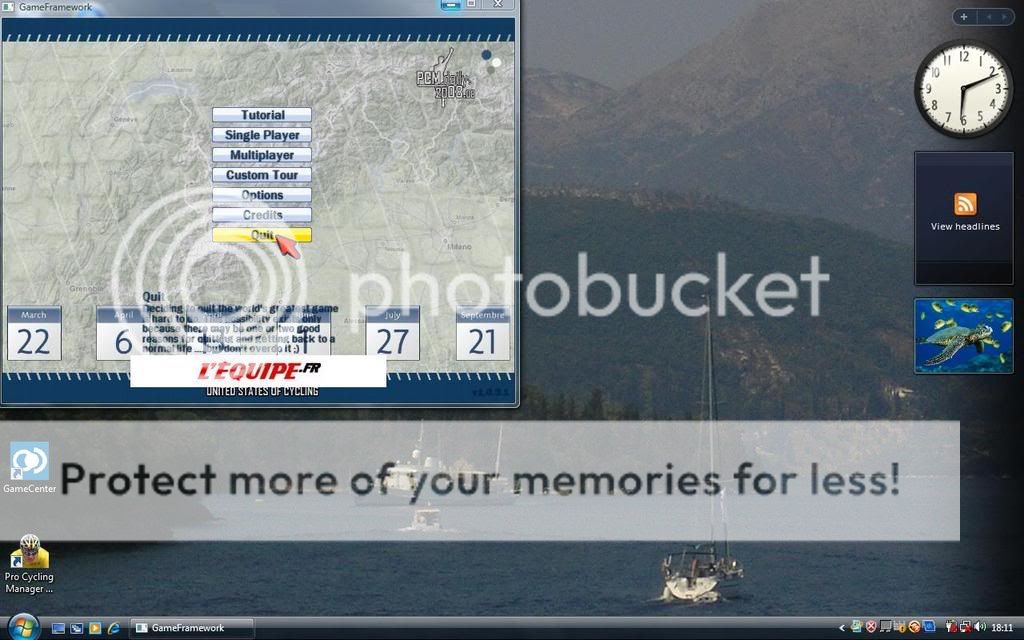
so you can see my problem.
anyone got any ideas? |
| |
|
|
| Smoothie |
Posted on 26-09-2008 18:17
|
Team Leader

Posts: 5732
Joined: 04-02-2007
PCM$: 300.00
|
Uh, its been windowed. Go into graphics and until the windowed box. Or Full screen. Something like that. |
| |
|
|
| ringo182 |
Posted on 26-09-2008 18:28
|

Classics Specialist

Posts: 3386
Joined: 03-01-2008
PCM$: 1348.00
|
do you mean go to options and turn it onto full screen through the graphics or display device screens?
if so it's already set to full screen.
is that what your talking about? if not how do i get into the graphics? |
| |
|
|
| Crommy |
Posted on 26-09-2008 18:33
|
Grand Tour Champion

Posts: 8755
Joined: 29-11-2006
PCM$: 200.00
|
Look through the options, there should be a tick-box which says windowed mode - untick it
|
| |
|
|
| ponka00 |
Posted on 26-09-2008 18:35
|
Breakaway Specialist

Posts: 779
Joined: 27-10-2007
PCM$: 200.00
|
No its another problem that I had before, you have to change the name of a folder or something to make it normal again... |
| |
|
|
| ringo182 |
Posted on 26-09-2008 18:43
|

Classics Specialist

Posts: 3386
Joined: 03-01-2008
PCM$: 1348.00
|
crommy - can't find a box that says windowed mode. where is it?
ponka - can you remember anything else about your problem? |
| |
|
|
| Smoothie |
Posted on 26-09-2008 18:52
|
Team Leader

Posts: 5732
Joined: 04-02-2007
PCM$: 300.00
|
The option to untick, should be in options. |
| |
|
|
| CrueTrue |
Posted on 26-09-2008 18:58
|

Tour de France Champion

Posts: 27880
Joined: 20-10-2006
PCM$: 200.00
|
Try to change your resolution in the game. |
| |
|
|
| ponka00 |
Posted on 26-09-2008 19:01
|
Breakaway Specialist

Posts: 779
Joined: 27-10-2007
PCM$: 200.00
|
Sorry, double post
Edited by ponka00 on 26-09-2008 19:02
|
| |
|
|
| ponka00 |
Posted on 26-09-2008 19:02
|
Breakaway Specialist

Posts: 779
Joined: 27-10-2007
PCM$: 200.00
|
Found this on the Cyanide forum, although I believe there is another solution that I used, but I didn't have Vista at that time...
You have to remove your user profile or you have to search for files containing procycling manager in your user profile.
Do you use Vista ? Yes you use vista,
go to c:\users\%username%\appdata then remove in the local , locallow and roaming everything what is from cyanide and pro cycling manager 2007.
After that you should have full screen again
EDIT: Here is the link to the thread if you want that
https://community....ght=window
Edited by ponka00 on 26-09-2008 19:03
|
| |
|
|
| ringo182 |
Posted on 26-09-2008 19:12
|

Classics Specialist

Posts: 3386
Joined: 03-01-2008
PCM$: 1348.00
|
cheers ponka, i'll give it a go sometime over the weekend.
crue true - i've tried fiddling with the resolution and nothing.
smoothie - there's defo no windowed screen option in my options. |
| |
|
|
| ringo182 |
Posted on 28-09-2008 13:42
|

Classics Specialist

Posts: 3386
Joined: 03-01-2008
PCM$: 1348.00
|
ok, i've gone C:/users/%username%/ but then there's no appdata to select.
can anyone tell me what to do next?
cheers |
| |
|





 only i can't adjust the size of the screen.
only i can't adjust the size of the screen.