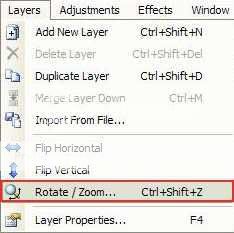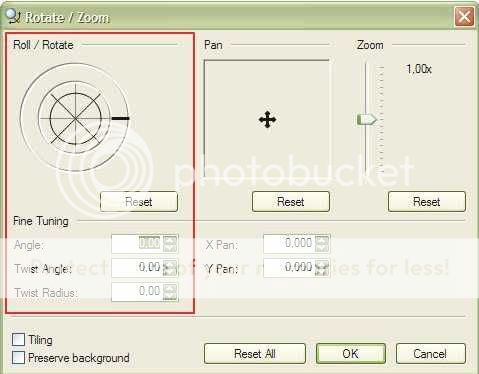|
Paint.net
|
|
| Ad Bot |
Posted on 30-01-2026 04:00
|
Bot Agent
Posts: Countless
Joined: 23.11.09
|
|
| IP: None |
|
|
| G_Larsson |
Posted on 09-08-2008 19:26
|

Sprinter

Posts: 1745
Joined: 25-03-2007
PCM$: 200.00
|
Hi, i'm doing my first ever jersey, in Paint.net and I have two questions.
* How do I rotate the sponsors? So I can use them everywhere on the jersey.
* When I save the jersey as a 32 bit and TGA file, the jersey is still is a Paint.net file, what am I doing wrong?
G_Larsson
Team Manager of Team IKEA-Bianchi
[url=(color=#0000ff] Team Info[/url]
Media Room
You'll Never Walk Alone |
| |
|
|
| Ak4 |
Posted on 09-08-2008 19:36
|

Stagiare

Posts: 194
Joined: 15-04-2008
PCM$: 200.00
|
1st: On top bar: Layers/RotateZoom
2nd: you have to flat your image first (have all the work on a single layer), and then you can save... I don't really know what's the problem your having... |
| |
|
|
| G_Larsson |
Posted on 09-08-2008 19:44
|

Sprinter

Posts: 1745
Joined: 25-03-2007
PCM$: 200.00
|
1. Can you tell me how?
2. Yes but when i'm saving it, it says that it must flat out first and that the program is doing it when i'm saving so I must have some other problem.
Team Manager of Team IKEA-Bianchi
[url=(color=#0000ff] Team Info[/url]
Media Room
You'll Never Walk Alone |
| |
|
|
| Ak4 |
Posted on 09-08-2008 20:05
|

Stagiare

Posts: 194
Joined: 15-04-2008
PCM$: 200.00
|
2. Just click Flatten when that window shows up..
1. I'll try to show you a screen.. I'll be back in one hour or maybe only tomorrow and I'll show you how  |
| |
|
|
| G_Larsson |
Posted on 09-08-2008 20:22
|

Sprinter

Posts: 1745
Joined: 25-03-2007
PCM$: 200.00
|
2. Yes I do.
1. Thanks for your help, it would be great if you could do that 
Team Manager of Team IKEA-Bianchi
[url=(color=#0000ff] Team Info[/url]
Media Room
You'll Never Walk Alone |
| |
|
|
| Ak4 |
Posted on 10-08-2008 11:55
|

Stagiare

Posts: 194
Joined: 15-04-2008
PCM$: 200.00
|

Here it is:
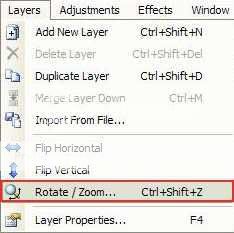
And this is where you can rotate it:
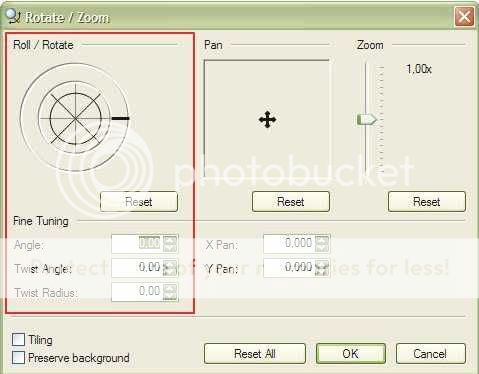
|
| |
|
|
| G_Larsson |
Posted on 10-08-2008 16:01
|

Sprinter

Posts: 1745
Joined: 25-03-2007
PCM$: 200.00
|
Yes I find it. But I dont know how to rotate it..
Team Manager of Team IKEA-Bianchi
[url=(color=#0000ff] Team Info[/url]
Media Room
You'll Never Walk Alone |
| |
|
|
| Halvor |
Posted on 10-08-2008 16:21
|
Sprinter

Posts: 1755
Joined: 18-09-2007
PCM$: 200.00
|
The sponsor logo have to be in an own layer, not the same as the jersey. |
| |
|
|
| G_Larsson |
Posted on 10-08-2008 21:35
|

Sprinter

Posts: 1745
Joined: 25-03-2007
PCM$: 200.00
|
Thanks schleck, I think I now how to do it now.
Team Manager of Team IKEA-Bianchi
[url=(color=#0000ff] Team Info[/url]
Media Room
You'll Never Walk Alone |
| |
|
|
| G_Larsson |
Posted on 11-08-2008 07:23
|

Sprinter

Posts: 1745
Joined: 25-03-2007
PCM$: 200.00
|
Can someone answer the second question? I still don't get the jerseys to be TGA files when I wave them, arter the saving part they are Paint.net files..
Team Manager of Team IKEA-Bianchi
[url=(color=#0000ff] Team Info[/url]
Media Room
You'll Never Walk Alone |
| |
|
|
| tomzk111 |
Posted on 11-08-2008 08:56
|
Free Agent

Posts: 113
Joined: 03-08-2008
PCM$: 200.00
|
go to save as, then scroll down on the bottom file type bar until it goes to .tga |
| |
|
|
| G_Larsson |
Posted on 11-08-2008 09:32
|

Sprinter

Posts: 1745
Joined: 25-03-2007
PCM$: 200.00
|
Yes I know how to save, but when I've save the jersey as a TGA file, it is still a Paint.net file...
Team Manager of Team IKEA-Bianchi
[url=(color=#0000ff] Team Info[/url]
Media Room
You'll Never Walk Alone |
| |
|
|
| Ak4 |
Posted on 11-08-2008 09:58
|

Stagiare

Posts: 194
Joined: 15-04-2008
PCM$: 200.00
|
G_Larsson wrote:
Yes I know how to save, but when I've save the jersey as a TGA file, it is still a Paint.net file...
I don't know.. Maybe ask on their forums.. |
| |
|
|
| G_Larsson |
Posted on 11-08-2008 10:00
|

Sprinter

Posts: 1745
Joined: 25-03-2007
PCM$: 200.00
|
Ok, but doesn't someone on this forum now what I am doing wrong?
Team Manager of Team IKEA-Bianchi
[url=(color=#0000ff] Team Info[/url]
Media Room
You'll Never Walk Alone |
| |
|