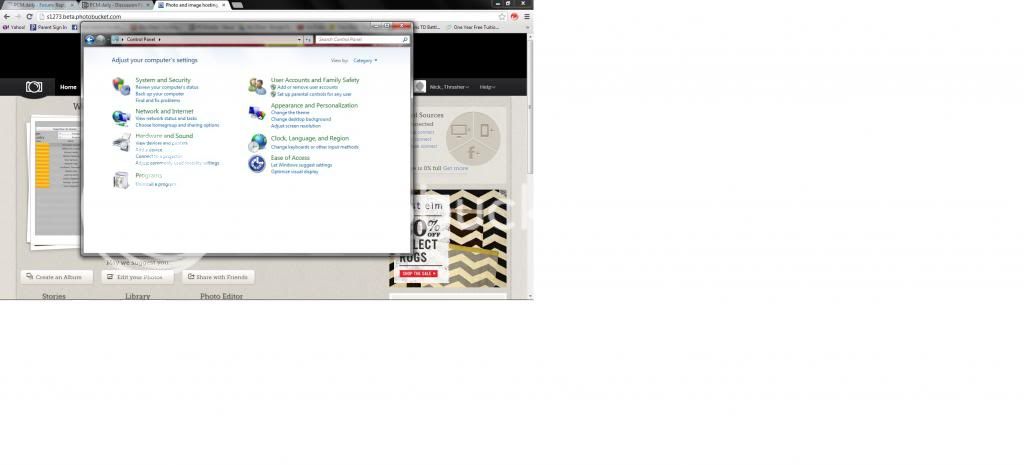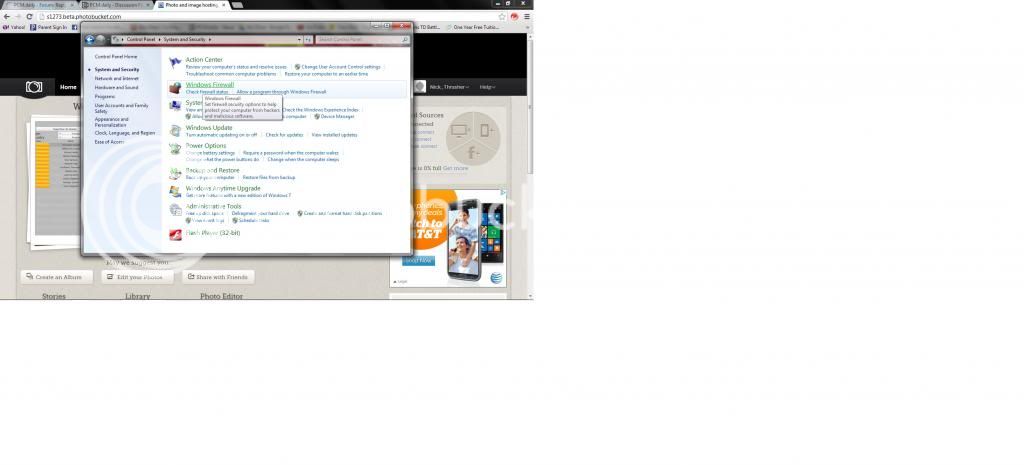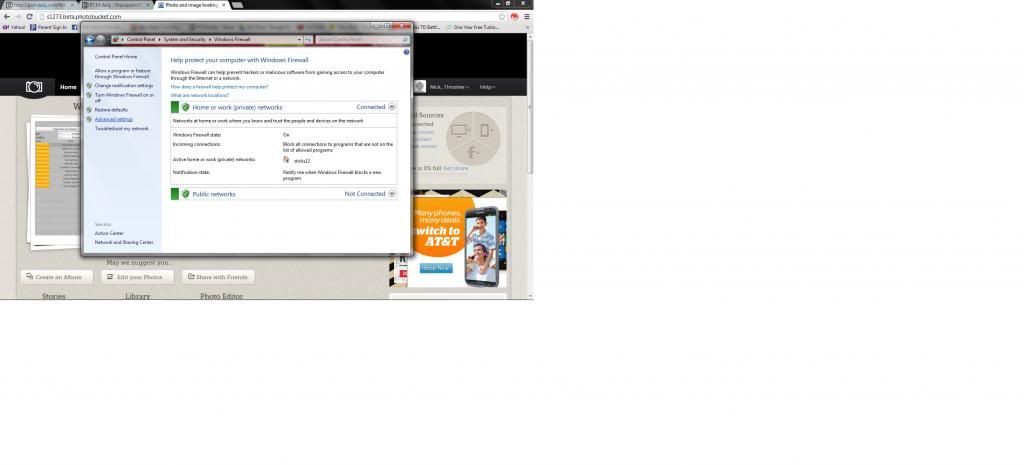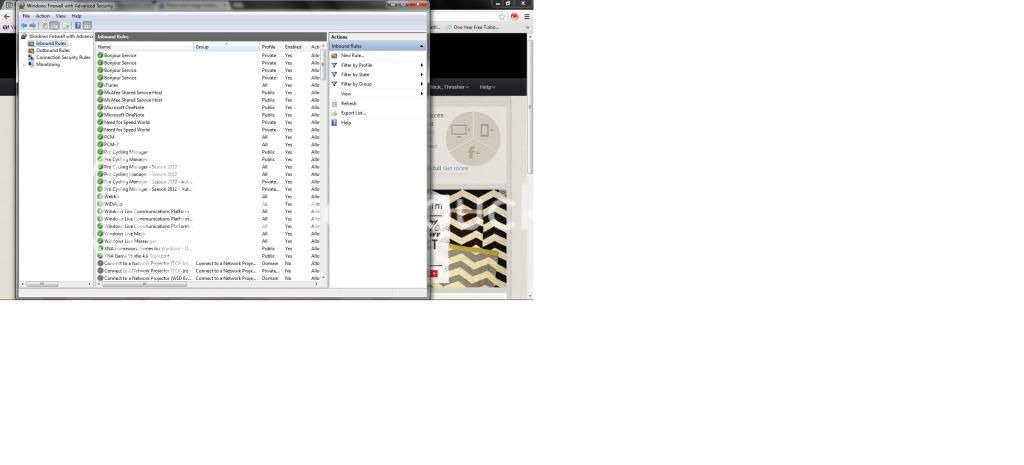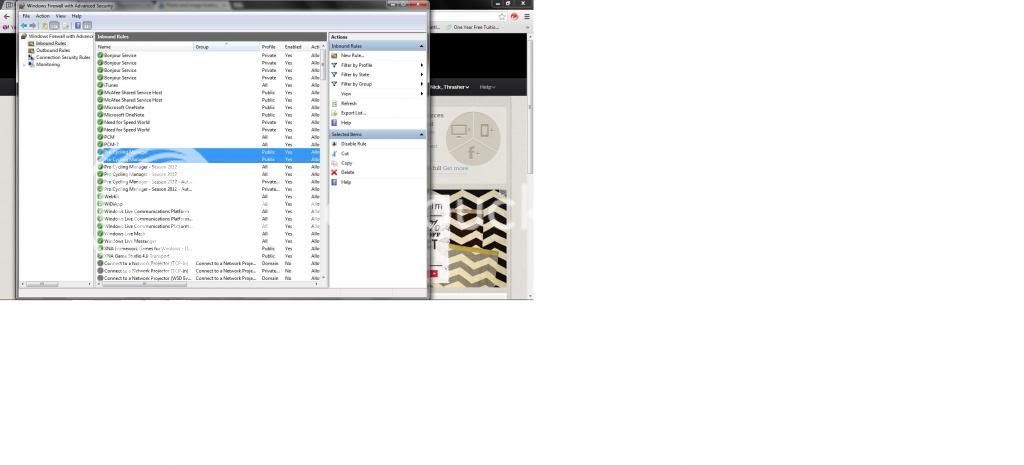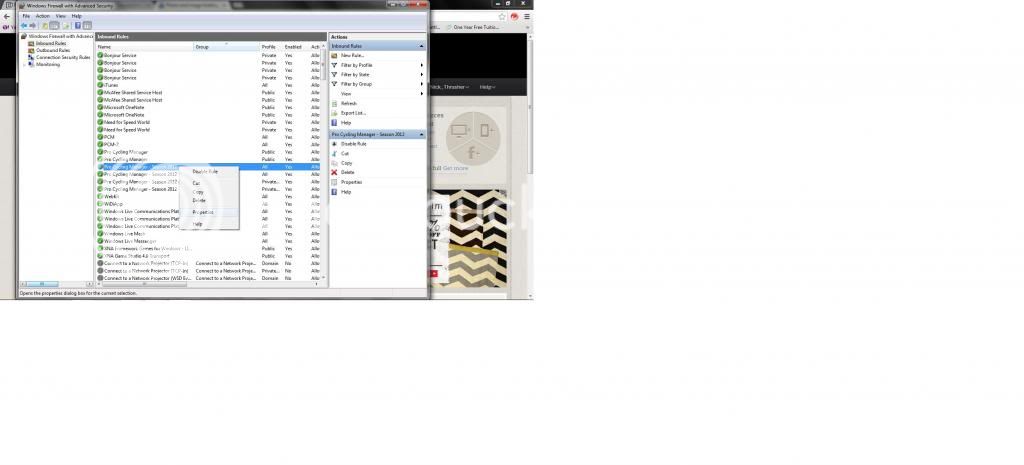|
Ports online
|
| IDunNo |
Posted on 01-03-2013 20:50
|
Amateur

Posts: 23
Joined: 06-10-2010
PCM$: 200.00
|
Hello
How can I change my ports to open?
Look the screenshot
Ports to open: TCP 17851
UDP 3033
IDunNo attached the following image:
Edited by IDunNo on 01-03-2013 20:52
|
| |
|
|
| NTTHRASH |
Posted on 01-03-2013 21:10
|

Classics Specialist

Posts: 3111
Joined: 09-09-2012
PCM$: 3840.00
|
What Operating System?
"America. Show a nipple on television and the whole country goes ape-shit." -DubbelDekker
|
| |
|
|
| Ad Bot |
Posted on 09-12-2025 00:35
|
Bot Agent
Posts: Countless
Joined: 23.11.09
|
|
| IP: None |
|
|
| IDunNo |
Posted on 01-03-2013 21:24
|
Amateur

Posts: 23
Joined: 06-10-2010
PCM$: 200.00
|
NTTHRASH wrote:
What Operating System?
Windows 7 64bit |
| |
|
|
| NTTHRASH |
Posted on 01-03-2013 21:31
|

Classics Specialist

Posts: 3111
Joined: 09-09-2012
PCM$: 3840.00
|
Follow these.
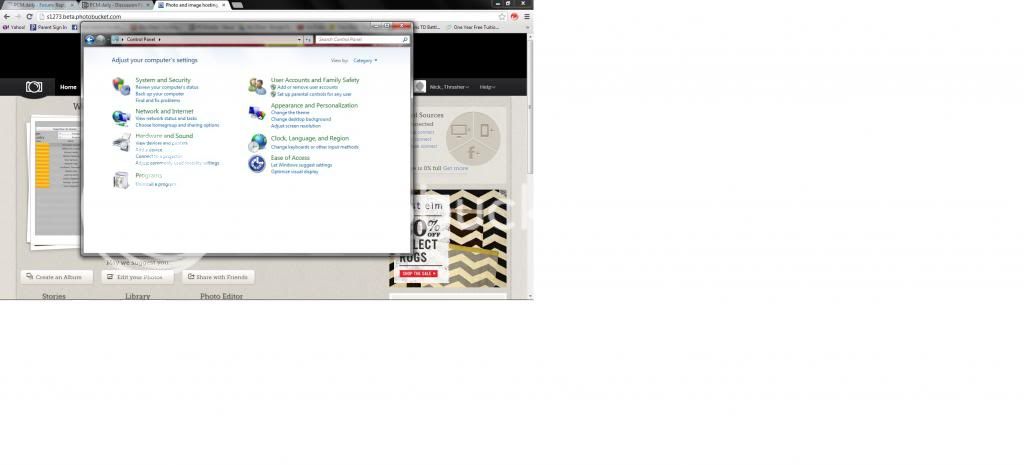
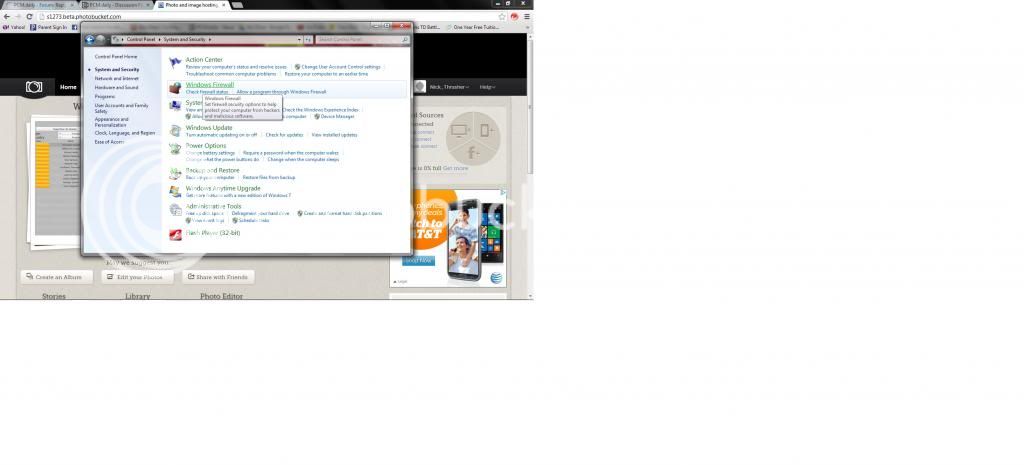
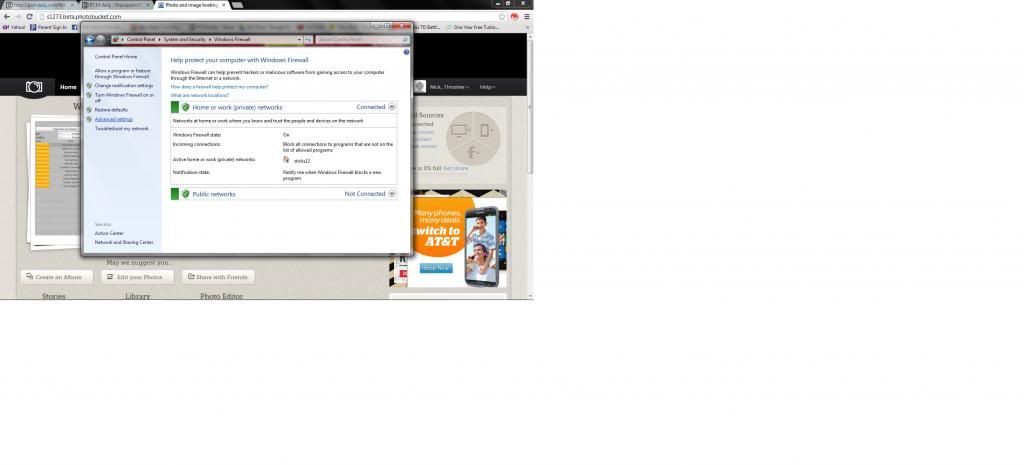
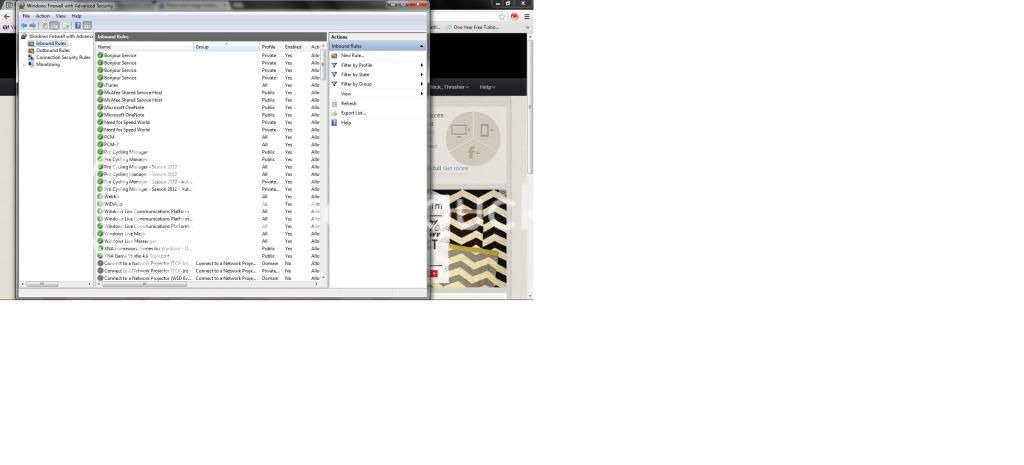
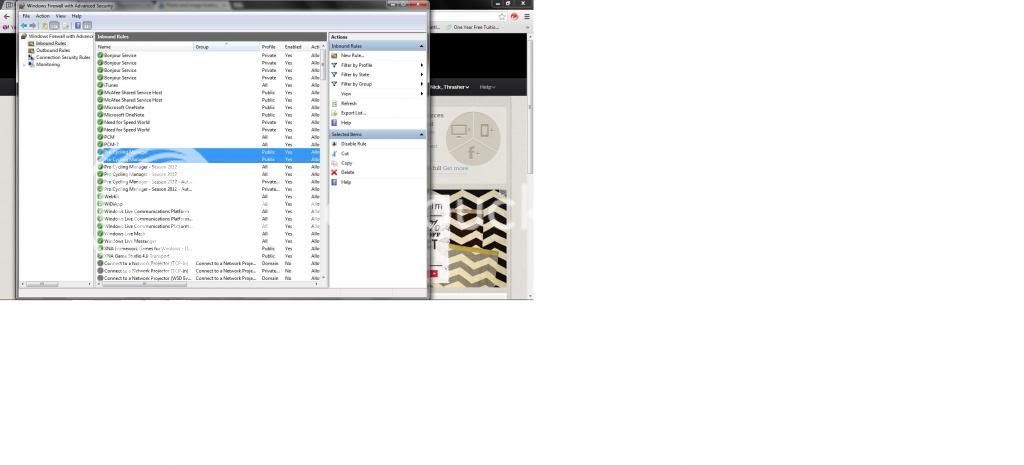
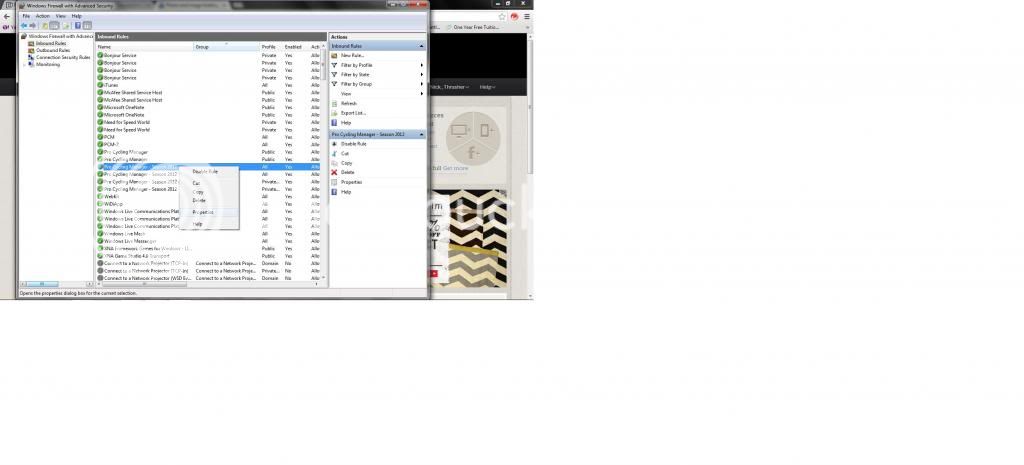

"America. Show a nipple on television and the whole country goes ape-shit." -DubbelDekker
|
| |
|
|
| CrueTrue |
Posted on 02-03-2013 13:31
|

Tour de France Champion

Posts: 27880
Joined: 20-10-2006
PCM$: 200.00
|
That's not really opening a port. That's simply allowing PCM to pass the firewall.
Ports have to be opened through a router. You can find a guide for your router at https://portforward.com |
| |
|
|
| CrueTrue |
Posted on 02-03-2013 13:39
|

Tour de France Champion

Posts: 27880
Joined: 20-10-2006
PCM$: 200.00
|
Having looked at the OP again, you're pretty far in the process.
LAN IP Address should be the IP address you're using at your computer. You can find it in the Control Panel of your PC -> Network and Internet -> Edit settings for network card -> right click your connection and choose Status -> Details -> see your IPv4 address.
This will be 192.168.2.XX - and it's the numbers behind the 2. that you have to type in in LAN IP Adress.
Keep in mind, though, that this number can change each time you restart your computer. You can make it 'stick' by changing your settings. In the screen where you clicked details before, you can also choose properties, then TCP/IPv4 and properties again.
Anyway, back in the router settings, description can be anything.
Protocol Type is TCP for 17851 and 17852 and UDP for 3033 and 3034.
LAN port and Public Port should be the ports mentioned before. Make a new line for each port (17851, 17852, 3033, 3034).
Check 'Enable" and click Set. |
| |
|
|
| NTTHRASH |
Posted on 02-03-2013 17:26
|

Classics Specialist

Posts: 3111
Joined: 09-09-2012
PCM$: 3840.00
|
CrueTrue wrote:
Having looked at the OP again, you're pretty far in the process.
LAN IP Address should be the IP address you're using at your computer. You can find it in the Control Panel of your PC -> Network and Internet -> Edit settings for network card -> right click your connection and choose Status -> Details -> see your IPv4 address.
This will be 192.168.2.XX - and it's the numbers behind the 2. that you have to type in in LAN IP Adress.
Keep in mind, though, that this number can change each time you restart your computer. You can make it 'stick' by changing your settings. In the screen where you clicked details before, you can also choose properties, then TCP/IPv4 and properties again.
Anyway, back in the router settings, description can be anything.
Protocol Type is TCP for 17851 and 17852 and UDP for 3033 and 3034.
LAN port and Public Port should be the ports mentioned before. Make a new line for each port (17851, 17852, 3033, 3034).
Check 'Enable" and click Set.
Or do what I do and the problem is fixed.
"America. Show a nipple on television and the whole country goes ape-shit." -DubbelDekker
|
| |
|
|
| CrueTrue |
Posted on 02-03-2013 22:07
|

Tour de France Champion

Posts: 27880
Joined: 20-10-2006
PCM$: 200.00
|
The pictures are too small to see what you're doing, but as I pointed out above, there's a difference between opening ports and letting PCM go through the firewall. It's two different "obstructions", both need to be opened. |
| |
|
|
| haasje33 |
Posted on 02-03-2013 23:15
|

Sprinter

Posts: 1677
Joined: 08-08-2009
PCM$: 200.00
|
I'll have to go with Crue on this one, NTTHRASH.
What you're doing is allowing PCM to connect through the ports that are already opened in your router (like Crue said). If, in IDunNo's case, the right ports aren't opened in the router, your way doesn't make any difference and you'll have to access the router in order to be able to play online.
Inactive due to personal reasons.
|
| |
|