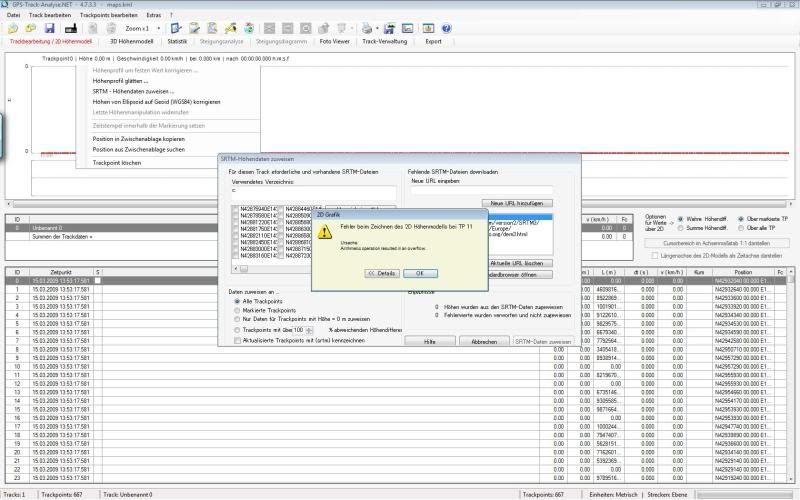|
How to Create 1:1 Stages from Google Earth
|
| icecreamtester |
Posted on 17-02-2009 21:00
|

Stagiare

Posts: 237
Joined: 11-05-2008
PCM$: 200.00
|
impish wrote:
Hi!!
It works perfect see picture and xml file.
1) You send my the wrong hgt file (gps tracker needs N40W076.hgt not N40W075.hgt you send me)
2) See the excel screenshoot
3) For small routes its better you change settings in Slope Meter (i used 300) than press the small button to transfer the 300 to all positions otherwise if its empty tool uses preference setting from 700.
4) Watch out Lan and Lon Faktor i set it to 10 (this settings calculates the distances in stage editor)
Picture

XML File
https://www.livesports.at/Test.xml
Thanks so much, that really helps.
Now this is a criterium, so how would I edit the stage to make a loop? |
| |
|
|
| rjc_43 |
Posted on 17-02-2009 21:02
|

Team Leader

Posts: 6490
Joined: 13-10-2007
PCM$: 200.00
|
add the code:
<circuit loop="NUMBER OF LOOPS" />
Add that at the top of the code in the xml the line above the first <section length="x" slope="y" />
[url=cleavercycling.co.uk]  [/url] |
| |
|
|
| icecreamtester |
Posted on 17-02-2009 21:03
|

Stagiare

Posts: 237
Joined: 11-05-2008
PCM$: 200.00
|
rjc_43 wrote:
add the code:
<circuit loop="NUMBER OF LOOPS" />
Add that at the top of the code in the xml the line above the first <section length="x" slope="y" />
thanks  |
| |
|
|
| ThunderBlaze |
Posted on 21-02-2009 14:36
|

Under 23

Posts: 57
Joined: 08-02-2007
PCM$: 200.00
|
Have a guy a "How to..." for the GPS Kicker? |
| |
|
|
| DG1992 |
Posted on 21-02-2009 16:00
|
Amateur

Posts: 16
Joined: 19-07-2007
PCM$: 200.00
|
I've got a problem with the GPS Kicker.
Everytime, I click on the import-button, this message appears....
What's the problem?
DG1992 attached the following image:
Edited by DG1992 on 21-02-2009 16:10
|
| |
|
|
| impish |
Posted on 21-02-2009 17:21
|
Junior Rider

Posts: 46
Joined: 18-07-2007
PCM$: 200.00
|
Hi!!
Didnt know if Open Office Excel handle scripts like MS Excel. Maybe its only a problem abou the german 'Ã' in the code. I remove it with next version to an normal 'A'. |
| |
|
|
| Ad Bot |
Posted on 28-01-2026 15:32
|
Bot Agent
Posts: Countless
Joined: 23.11.09
|
|
| IP: None |
|
|
| DG1992 |
Posted on 21-02-2009 17:33
|
Amateur

Posts: 16
Joined: 19-07-2007
PCM$: 200.00
|
impish wrote:
Hi!!
Didnt know if Open Office Excel handle scripts like MS Excel. Maybe its only a problem abou the german 'Ã' in the code. I remove it with next version to an normal 'A'.
Thanks!!
When will the next version be released? |
| |
|
|
| suckpop |
Posted on 23-02-2009 22:04
|

Under 23

Posts: 58
Joined: 09-08-2008
PCM$: 200.00
|
Tried this very interesting tool but had already a massive problem in GOOGLE MAPS.
Created a stage (route) like this: from A over B over C over D to E.
Exported it with copying the link &output=kml (like explained in the first posting of this thread)
When opening the file in GPS-Track-Analyse it shows me the following part of the stages only: A to B. Not the whole rest.
Thats it. Always. Tried it with severel stages. It shows only the start of the stage to waypoint 1.
Here is a link to a stage/route in GOOGLE MAPS:
https://maps.googl...8&z=11
Any idea what i did wrong? A solution?
Edited by suckpop on 23-02-2009 22:05
|
| |
|
|
| Bilbo Baggins |
Posted on 24-02-2009 09:42
|
Under 23

Posts: 79
Joined: 24-03-2008
PCM$: 200.00
|
You mustn't put new points. Use A and B, delete the rest. A is your start, B your finish. Then you can 'play' with the route between A and B bye clicking on it and hold your mouse, so that there is a white dot. Move it to anywhere you want. Do this as many times as you want. |
| |
|
|
| suckpop |
Posted on 24-02-2009 21:00
|

Under 23

Posts: 58
Joined: 09-08-2008
PCM$: 200.00
|
Bilbo Baggins wrote:
You mustn't put new points. Use A and B, delete the rest. A is your start, B your finish. Then you can 'play' with the route between A and B bye clicking on it and hold your mouse, so that there is a white dot. Move it to anywhere you want. Do this as many times as you want.
Nice hint. Thanks a lot for that, Bilbo Baggins.
Will check this out the next days. |
| |
|
|
| Bilbo Baggins |
Posted on 24-02-2009 21:46
|
Under 23

Posts: 79
Joined: 24-03-2008
PCM$: 200.00
|
Don't be ashamed BTW, I had the same problem B)
Edited by Bilbo Baggins on 24-02-2009 21:47
|
| |
|
|
| suckpop |
Posted on 25-02-2009 05:19
|

Under 23

Posts: 58
Joined: 09-08-2008
PCM$: 200.00
|
Bilbo Baggins wrote:
Don't be ashamed BTW, I had the same problem B)
I am not ashamed BTW...  |
| |
|
|
| suckpop |
Posted on 27-02-2009 22:39
|

Under 23

Posts: 58
Joined: 09-08-2008
PCM$: 200.00
|
Alright checked it out tonite: Could prepare the route in GOOGLE MAPS (thanks for the hints again, Bilbo Beutlin - as we name you in german)... could also IMPORT the .gpx file into GPS KICKER, CALC was no problem but the last step here, the "TO XML" button doesnt seem to work... it looks like its saving but I have no idea where to find the .xml file now - or maybe it doesnt saves, no idea.
Where is it? |
| |
|
|
| Bilbo Baggins |
Posted on 28-02-2009 11:39
|
Under 23

Posts: 79
Joined: 24-03-2008
PCM$: 200.00
|
c:\test.xml |
| |
|
|
| suckpop |
Posted on 28-02-2009 12:08
|

Under 23

Posts: 58
Joined: 09-08-2008
PCM$: 200.00
|
Bilbo Baggins wrote:
c:\test.xml
Yep, there is it. 
Thanks again, Bilbo Baggins. |
| |
|
|
| fenian_1234 |
Posted on 15-03-2009 04:58
|

Grand Tour Specialist

Posts: 4726
Joined: 06-12-2006
PCM$: 200.00
|
Here's my route.
https://maps.google.com/maps?f=d&sourc...13&z=8
But when I try to bring this into the GPS tool I keep on getting these messages. Is this normal?
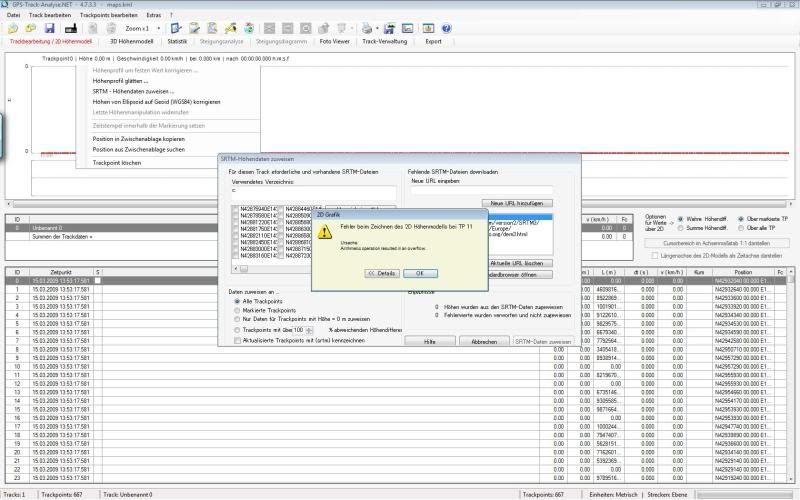
And the files I need to find are those on the left - the N882857fjsfdh378o - types?
EDIT - my problem is solved. B)
Edited by fenian_1234 on 18-03-2009 12:41
|
| |
|
|
| robuni |
Posted on 26-03-2009 10:43
|
Amateur

Posts: 14
Joined: 19-04-2007
PCM$: 200.00
|
hey guys.
i have a problem with this tool,
when i press TO XML i get this error :
https://imageshack...p64056.png
Edited by robuni on 26-03-2009 10:44
|
| |
|
|
| impish |
Posted on 26-03-2009 13:30
|
Junior Rider

Posts: 46
Joined: 18-07-2007
PCM$: 200.00
|
looks like vista - you have no rights on your c:\ folder to store files here.
You must change your windows rights or change in excel script following line.
sFile = "C:\Test.xml"
|
| |
|
|
| robuni |
Posted on 26-03-2009 13:43
|
Amateur

Posts: 14
Joined: 19-04-2007
PCM$: 200.00
|
how do i change excel script ? |
| |
|
|
| robuni |
Posted on 26-03-2009 13:45
|
Amateur

Posts: 14
Joined: 19-04-2007
PCM$: 200.00
|
never mind, problem solved. |
| |
|