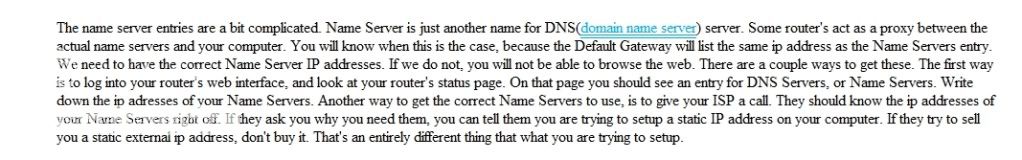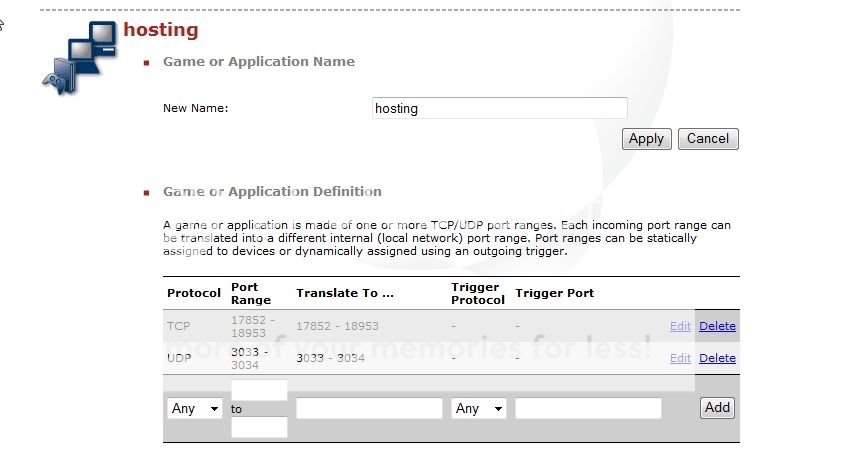|
Can I open ports, free?
|
| Pazflor |
Posted on 17-02-2010 21:09
|
Breakaway Specialist

Posts: 763
Joined: 22-12-2009
PCM$: 200.00
|
I readed the thread to dr_brock, but I wondered if there's another program that's free, cause when I use the free version of portforward I cannot find anything, not even my router! So does someone haves a free version of a open-ports program? |
| |
|
|
| untal |
Posted on 17-02-2010 21:12
|
Sprinter

Posts: 1584
Joined: 02-05-2008
PCM$: 200.00
|
Yes. You don't have to download anything. Just use the search function, I'm sure CrueTrue has already said something about it. |
| |
|
|
| CrueTrue |
Posted on 17-02-2010 21:13
|

Tour de France Champion

Posts: 27880
Joined: 20-10-2006
PCM$: 200.00
|
PortForward isn't a program, it's a website containing guides.
Which router do you have? |
| |
|
|
| Ad Bot |
Posted on 10-12-2025 08:05
|
Bot Agent
Posts: Countless
Joined: 23.11.09
|
|
| IP: None |
|
|
| Pazflor |
Posted on 17-02-2010 21:20
|
Breakaway Specialist

Posts: 763
Joined: 22-12-2009
PCM$: 200.00
|
CrueTrue wrote:
PortForward isn't a program, it's a website containing guides.
Which router do you have?
Speed Touch Multimodem ST780WLT
Edited by Pazflor on 17-02-2010 21:37
|
| |
|
|
| CrueTrue |
Posted on 17-02-2010 21:38
|

Tour de France Champion

Posts: 27880
Joined: 20-10-2006
PCM$: 200.00
|
https://www.portforward.com/english/ro...efault.htm |
| |
|
|
| Pazflor |
Posted on 17-02-2010 22:01
|
Breakaway Specialist

Posts: 763
Joined: 22-12-2009
PCM$: 200.00
|
I can't seem to find the DNS numbers in my router's site, anyone help with this? |
| |
|
|
| fenian_1234 |
Posted on 17-02-2010 22:30
|

Grand Tour Specialist

Posts: 4726
Joined: 06-12-2006
PCM$: 200.00
|
I guess you have run the IPConfig command already as linked to on the page Crue posted above?
If you have and the DNS is not showing, copy your IP address into the address bar of Internet Explorer or Firefox.
That should bring up info you need on your router. |
| |
|
|
| Pazflor |
Posted on 17-02-2010 23:22
|
Breakaway Specialist

Posts: 763
Joined: 22-12-2009
PCM$: 200.00
|
Ok, thanks will try it |
| |
|
|
| Pazflor |
Posted on 18-02-2010 21:46
|
Breakaway Specialist

Posts: 763
Joined: 22-12-2009
PCM$: 200.00
|
I still can't find it What should I do to find it? anyone has some screens of it or something like that to explain it? What should I do to find it? anyone has some screens of it or something like that to explain it? |
| |
|
|
| CrueTrue |
Posted on 18-02-2010 21:51
|

Tour de France Champion

Posts: 27880
Joined: 20-10-2006
PCM$: 200.00
|
Why are we even talking about DNS numbers? Nothing is said about DNS numbers in the guide...? |
| |
|
|
| Pazflor |
Posted on 18-02-2010 21:54
|
Breakaway Specialist

Posts: 763
Joined: 22-12-2009
PCM$: 200.00
|
It's in the "static" thing.
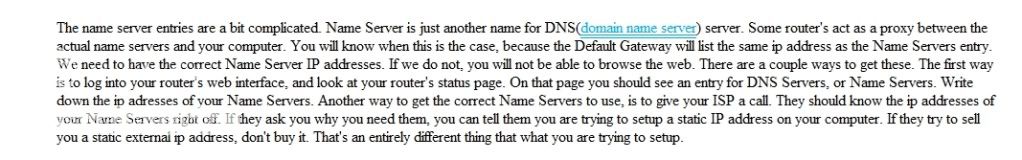 |
| |
|
|
| CrueTrue |
Posted on 18-02-2010 21:58
|

Tour de France Champion

Posts: 27880
Joined: 20-10-2006
PCM$: 200.00
|
I still don't see what you need it for.
Anyway, just google it:
https://lmgtfy.com/?q=how+to+find+dns+...dns+server
https://www.cyberciti.biz/faq/how-to-f...ddress-is/
Edited by CrueTrue on 18-02-2010 21:59
|
| |
|
|
| fenian_1234 |
Posted on 18-02-2010 22:27
|

Grand Tour Specialist

Posts: 4726
Joined: 06-12-2006
PCM$: 200.00
|
This is what I thought you were asking.
To quote the article - "there are a couple of ways to get these. First way is to log in to your router's web interface and look at your routers status page."
To do this:
Click Start.
Choose Run.
Type "cmd".
In the black box that comes up type: ipconfig
Press enter.
You'll get something that looks like this come up.
Connection-specific DNS Suffix . :
Link-local IPv6 Address . . . . . :
IPv4 Address. . . . . . . . . . . : xxx.xxx.xxx.xxx
Subnet Mask . . . . . . . . . . . : xxx.xxx.xxx.x
Default Gateway . . . . . . . . . : xxx.xxx.x.xx
Make a note of the numbers for default gateway.
Type these into the address bar of Firefox or IE to log on to your router interface and get the info. the article is requesting.
Edited by fenian_1234 on 18-02-2010 22:27
|
| |
|
|
| Pazflor |
Posted on 19-02-2010 16:08
|
Breakaway Specialist

Posts: 763
Joined: 22-12-2009
PCM$: 200.00
|
What ports shall I open? |
| |
|
|
| untal |
Posted on 19-02-2010 16:13
|
Sprinter

Posts: 1584
Joined: 02-05-2008
PCM$: 200.00
|
TCP: 17852 and 18953
UDP: 3033 and 3034
|
| |
|
|
| Pazflor |
Posted on 19-02-2010 16:25
|
Breakaway Specialist

Posts: 763
Joined: 22-12-2009
PCM$: 200.00
|
Is this right?
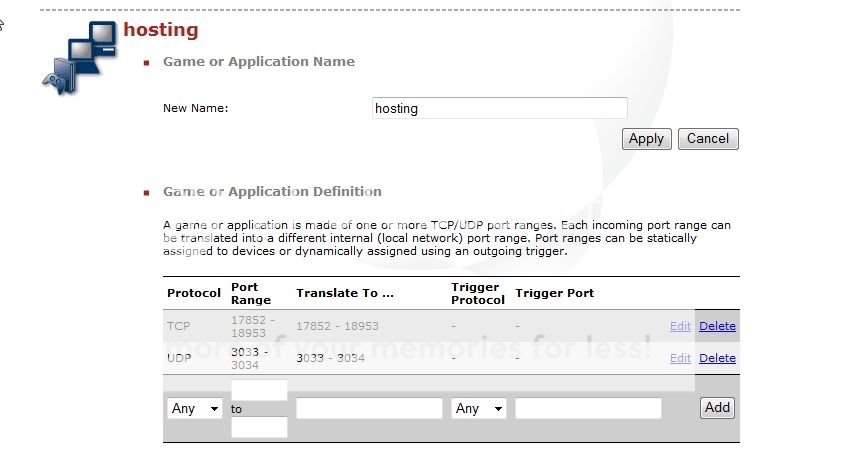 |
| |
|
|
| pangare |
Posted on 19-02-2010 17:12
|
Domestique

Posts: 434
Joined: 29-09-2007
PCM$: 200.00
|
Open 17853 TCP too |
| |
|
|
| Pazflor |
Posted on 19-02-2010 17:14
|
Breakaway Specialist

Posts: 763
Joined: 22-12-2009
PCM$: 200.00
|
Ok, but is the picture right? |
| |
|
|
| hondo |
Posted on 19-02-2010 17:20
|
Free Agent

Posts: 123
Joined: 23-02-2007
PCM$: 200.00
|
untal wrote:
TCP: 17852 and 18953
UDP: 3033 and 3034
It's 17851 and 17852
18953, where do you get that from? |
| |
|
|
| Pazflor |
Posted on 19-02-2010 17:27
|
Breakaway Specialist

Posts: 763
Joined: 22-12-2009
PCM$: 200.00
|
hondo wrote:
untal wrote:
TCP: 17852 and 18953
UDP: 3033 and 3034
It's 17851 and 17852
18953, where do you get that from?
Thanks, but is the picture ok?(I have added the last things) |
| |
|









 What should I do to find it? anyone has some screens of it or something like that to explain it?
What should I do to find it? anyone has some screens of it or something like that to explain it?