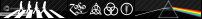|
Excel Editor (Version 6, July 2nd)
|
| Lachi |
Posted on 02-07-2012 22:07
|

Grand Tour Champion

Posts: 8360
Joined: 29-06-2007
PCM$: 200.00
|
I updated my Excel "editor" from last year because I got a request to use it in Office 64 bit. So basically it is the same tool but also running in Excel 64 bit version.
Features:
- Extracts tables of the DB directly into excel sheets.
- Extracts data from CDB file faster than the full editor.
- Possibility to select which tables to open in Excel *
- Possibility to open additional tables in Excel at any time.
- Possibility to select which tables to export back into the DB.
- Works with Excel 2003 Professional / 2007 / 2010 (32/64bit versions)
* Opening XML-files in excel can take quite some time for bigger tables, so only select the ones you need.
How to use it:
1. Extract the files from the archive into one folder
2. Open the Excel file (Exporter.xls)
3. Use the buttons to Extract the DB, open additional tables and finally Build a new DB
Hints:
- It is possible to copy the Excel file if you want to open more then one DB.
- Hold CTRL to select many tables at once
Lachi attached the following file:
Edited by Lachi on 03-07-2012 17:35
|
| |
|
|
| Sauber96 |
Posted on 02-07-2012 22:23
|
Amateur

Posts: 3
Joined: 04-10-2010
PCM$: 200.00
|
It works only with Excel 2003 Professional or higher, not with Excel 2003 Standard Edition
i think i'm the only person in the world who has this version D: |
| |
|
|
| Ad Bot |
Posted on 30-01-2026 17:54
|
Bot Agent
Posts: Countless
Joined: 23.11.09
|
|
| IP: None |
|
|
| Lachi |
Posted on 02-07-2012 22:29
|

Grand Tour Champion

Posts: 8360
Joined: 29-06-2007
PCM$: 200.00
|
You mean Office 2003 Professional? As far as I know, you cannot buy Excel 2003 Standard or Excel 2003 Professional.
And I never tried it but somebody said it does work.
So what does it say if you try to use it?
Edited by Lachi on 03-07-2012 16:09
|
| |
|
|
| 9-Ball |
Posted on 03-07-2012 15:25
|

Domestique

Posts: 464
Joined: 16-08-2008
PCM$: 300.00
|
There is an Excel 2003. It's part of Office 2003. It's popular in Albania.
Thanks for updating this for us. 
It was eleven more than necessary.
Jacques Anquetil
|
| |
|
|
| Lachi |
Posted on 03-07-2012 16:08
|

Grand Tour Champion

Posts: 8360
Joined: 29-06-2007
PCM$: 200.00
|
I know that there exists Excel 2003 but as far as I know, it is part of Office 2003 and cannot be bought separately.
And I am pretty sure that all Office packages do contain the same Excel version.
So I updated my message to be more precise but the question still remains. Why do some people tell me that it works in Excel 2003 and some say it doesn't. |
| |
|
|
| Sauber96 |
Posted on 03-07-2012 17:02
|
Amateur

Posts: 3
Joined: 04-10-2010
PCM$: 200.00
|
yeah i mean the Excel version of Microsoft Office 2003 Standard Edition
It reports a Runtime Error of Visual Basic when i click on "Extract CDB" key, and says "Method or property available only in Microsof Office 2003 Professional" |
| |
|
|
| Lachi |
Posted on 03-07-2012 17:25
|

Grand Tour Champion

Posts: 8360
Joined: 29-06-2007
PCM$: 200.00
|
Strange, I never seen this.
I just googled it and found the problem. In fact Microsoft turned off this feature in Microsoft Office Standard. I cannot believe these bastards are turning off a feature just to justify the higher priced professional version.
Edited by Lachi on 03-07-2012 17:35
|
| |
|
|
| Zitouni |
Posted on 09-07-2012 12:32
|
Amateur

Posts: 10
Joined: 23-06-2009
PCM$: 200.00
|
It crashed at the cdb extraction with my career save - beg of 3rd season)
May be the same error as with your editor.
FYI, I have the same error with the PCM editor but it might not work with a carrer save |
| |
|
|
| Lachi |
Posted on 09-07-2012 12:40
|

Grand Tour Champion

Posts: 8360
Joined: 29-06-2007
PCM$: 200.00
|
Yes, same error, same problem.
My editors work with the database but also career or any other save. |
| |
|
|
| fcancellara |
Posted on 10-07-2012 14:40
|

Grand Tour Specialist

Posts: 4813
Joined: 18-08-2011
PCM$: 200.00
|
I keep getting the 'Exporter.exe stopped working' message when I try to export my CDB...
|
| |
|
|
| Lachi |
Posted on 10-07-2012 16:22
|

Grand Tour Champion

Posts: 8360
Joined: 29-06-2007
PCM$: 200.00
|
The file name cannot have spaces. This is a limitation of the Cyanide data exporter.
If this is not your problem, then attach your save to this thread so that I can have a look. |
| |
|
|
| fcancellara |
Posted on 10-07-2012 16:27
|

Grand Tour Specialist

Posts: 4813
Joined: 18-08-2011
PCM$: 200.00
|
Well, it is not a save, but I am editting a database to start a career with (I am adding Rabo CT, Leopard CT and Blue Water).
I hope you can find the problem.
It is the Excel-file, as I want to export that to edit further in a normal editor (copying stats etc is finished).
|
| |
|
|
| Lachi |
Posted on 10-07-2012 16:35
|

Grand Tour Champion

Posts: 8360
Joined: 29-06-2007
PCM$: 200.00
|
Sorry I totally misread you post. I will have a look.
One thing which is important when editing databases in Excel is to know what you are doing.
I think it could be bad to have additional columns or rows on the sheet (the colored ones), so remove them. If using the filters in Excel (2007 or 2010), there should not be any EMPTY items.
Also make sure to fill out ALL numeric fields. Put a 0 in case you don't know what to put.
Furthermore make sure to fill in correct data (no text if number is expected).
Edited by Lachi on 10-07-2012 16:42
|
| |
|
|
| basu |
Posted on 08-08-2012 00:22
|
Amateur

Posts: 10
Joined: 30-07-2009
PCM$: 200.00
|
Can you put some screens to explain how it works because i don't understand your explication. |
| |
|
|
| Lachi |
Posted on 08-08-2012 00:28
|

Grand Tour Champion

Posts: 8360
Joined: 29-06-2007
PCM$: 200.00
|
I don't feel like it. What is you problem? |
| |
|
|
| basu |
Posted on 08-08-2012 00:43
|
Amateur

Posts: 10
Joined: 30-07-2009
PCM$: 200.00
|
That's what appear when i try export my database
https://imageshack...lolpj.jpg/
Can you help to solve my problem? |
| |
|
|
| Lachi |
Posted on 08-08-2012 01:37
|

Grand Tour Champion

Posts: 8360
Joined: 29-06-2007
PCM$: 200.00
|
Make sure that the file you want to extract has not spaces.
If that is not your problem, try to extract the OfficialRelease.cdb to see if it works at all.
What is the name of the file you want to extract? |
| |
|
|
| basu |
Posted on 08-08-2012 01:52
|
Amateur

Posts: 10
Joined: 30-07-2009
PCM$: 200.00
|
I have already solve my problem. That's because i use a custom team and inexplicably this editor don't accept. |
| |
|
|
| Lachi |
Posted on 08-08-2012 08:23
|

Grand Tour Champion

Posts: 8360
Joined: 29-06-2007
PCM$: 200.00
|
My editors don't have a problem with custom teams in general.
Maybe you entered a strange character in the team name like ö, è or the like.
(But that would be an error of the game because in this case you cannot even open you save with the official editors.)
Edited by Lachi on 08-08-2012 08:24
|
| |
|
|
| basu |
Posted on 08-08-2012 23:32
|
Amateur

Posts: 10
Joined: 30-07-2009
PCM$: 200.00
|
I created a new custom team without this strange character ( ' ) and your editor worked perfectly.
Thanks for your help  |
| |
|