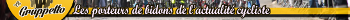|
Stagemaking Discussion
|
|
| Ad Bot |
Posted on 01-02-2026 19:38
|
Bot Agent
Posts: Countless
Joined: 23.11.09
|
|
| IP: None |
|
|
| roturn |
Posted on 19-06-2010 17:43
|

Team Manager

Posts: 22064
Joined: 24-11-2007
PCM$: 3900.00
|
Thanks a lot. Exactly what I needed.
|
| |
|
|
| luckyman1 |
Posted on 20-06-2010 01:52
|

Stagiare

Posts: 166
Joined: 23-05-2008
PCM$: 200.00
|
Hey, I haven't got the game yet (and won't be for a few weeks), and haven't seen anything to confirm this anywhere, but these .dem map files are actual detailed maps of Europe including mountains etc..? So that means we just decide which roads to follow/put roads heading wherever we want the stage to go?
Apologies if this has been covered somewhere.
|
| |
|
|
| Andres |
Posted on 20-06-2010 03:42
|

Junior Rider

Posts: 32
Joined: 28-06-2008
PCM$: 200.00
|
DEM files include all terrain in general, mountains,valleys,hills, etc. But for the water, more exactly the sea, the texture is posible detect because is like a light brown color.
|
| |
|
|
| Frigopie |
Posted on 20-06-2010 07:29
|
Amateur

Posts: 6
Joined: 15-06-2010
PCM$: 200.00
|
A question for Andres: how can I make sure the cobbled/unpaved routes will be showed right ingame? I ask for this because the blends of "road A" with "road B" are messing up every time I set them with the editor to be "road B", and thus cobbles/gravel. How to do it?
|
| |
|
|
| Andres |
Posted on 20-06-2010 13:40
|

Junior Rider

Posts: 32
Joined: 28-06-2008
PCM$: 200.00
|
@Frigopie: for cobbled/unpaved roads (Road_06_A-Road_07_A-Road_08_A), is necesary do it without intersections to show right in game.
I hope it was the answer for you question. 
|
| |
|
|
| Petacchi 94 |
Posted on 20-06-2010 20:43
|
Stagiare

Posts: 161
Joined: 22-08-2008
PCM$: 200.00
|
I saw that the race are made by two file .cds and .zces the second format is possible to open with stage viewer but the first? How can I made a profile of my stage? thanks 
|
| |
|
|
| roturn |
Posted on 20-06-2010 21:03
|

Team Manager

Posts: 22064
Joined: 24-11-2007
PCM$: 3900.00
|
There are even 3 differnet files -.-
You open and save .zcts with the stage editor and export .cds and .zces. You need both of them in your cm_stages folder.
Unfortunately you cannot open these one with the editor. So you can`t change or have a look on Cyanide`s stages.
|
| |
|
|
| Frigopie |
Posted on 20-06-2010 22:05
|
Amateur

Posts: 6
Joined: 15-06-2010
PCM$: 200.00
|
Andres wrote:
@Frigopie: for cobbled/unpaved roads (Road_06_A-Road_07_A-Road_08_A), is necesary do it without intersections to show right in game.
I hope it was the answer for you question. 
No, that wasn't the sense of my question Andres, the splits where I try to put the cobbled/unpaved roads on have no intersections inside. When I do them, I set the blends on 0 / 0, but when I save the stage and try to open it again, the game has turned the blend into 100 / 0. Hope you understand me.
|
| |
|
|
| Hennionski |
Posted on 20-06-2010 22:37
|
Amateur

Posts: 2
Joined: 19-06-2010
PCM$: 200.00
|
roturn wrote:
Thanks a lot. Exactly what I needed.
Hello , could somebody please tell me how to play with a self-made stage from the stage-editor in the carreer mode?
And is it possible to replace stages from the carreer mode with a stage from the stage editor?
|
| |
|
|
| Andres |
Posted on 21-06-2010 00:31
|

Junior Rider

Posts: 32
Joined: 28-06-2008
PCM$: 200.00
|
Frigopie wrote:
Andres wrote:
@Frigopie: for cobbled/unpaved roads (Road_06_A-Road_07_A-Road_08_A), is necesary do it without intersections to show right in game.
I hope it was the answer for you question. 
No, that wasn't the sense of my question Andres, the splits where I try to put the cobbled/unpaved roads on have no intersections inside. When I do them, I set the blends on 0 / 0, but when I save the stage and try to open it again, the game has turned the blend into 100 / 0. Hope you understand me.
Mm... You wanna do the same as the photo???
If is that, only put one part of the road cobbled/unpaved, just need to unselect Spline option, and thats it, them change the part of the road you want. because i tried moving blend position/length and after to save and load the stage it work fine.
Andres attached the following image:
|
| |
|
|
| adammoney |
Posted on 21-06-2010 02:44
|
Amateur

Posts: 22
Joined: 11-03-2009
PCM$: 200.00
|
How do you place the start and finish line?
I found it under sprint but when I hit add it says impossible to add. After it says that I can slide it up and down my route but it will not place anywhere.
|
| |
|
|
| Andres |
Posted on 21-06-2010 03:26
|

Junior Rider

Posts: 32
Joined: 28-06-2008
PCM$: 200.00
|
For start and finish line is necesary to left 2km minimun in the begin and end of chekpoint route.
|
| |
|
|
| FaBuLo |
Posted on 21-06-2010 18:52
|

Amateur

Posts: 12
Joined: 17-03-2008
PCM$: 200.00
|
I've got a little question.
I'm making the German ITT Championships, but the route is a little bit odd.
The first 10 KM are normal, then it comes a turning point - I guess the street is splitted, and they cycle on the other side of street back. Now my question is : How can I make that in the Stage Editor? When I make a route which turns at the turning point - some errors will be shown. ("Not enough distance between two ways on a section [<20km]" 
Here is the route of the championship (the red line, left --> "Wendepunkt = turning point"  ) : https://www.dm2010...ren_02.jpg
I thought about that, my only idea is that i could make a new street, which is parallel to the other street, but that's not really realistic.
I hope someone can help me 
-thanks.
(and sorry for my bad english  )
Edited by FaBuLo on 21-06-2010 18:55
|
| |
|
|
| Mresuperstar |
Posted on 21-06-2010 19:09
|

Grand Tour Champion

Posts: 7813
Joined: 22-06-2009
PCM$: 750.00
|
Any hope for good stage makers to put a guide for people that are having troubles with the program, considering the developers didn't provide one with the program.
As for me I figured out the basics of adding roads, terrian, and objects. Just having problems putting everything together to make a good stage because I'm just guessing on how to do things.
|
| |
|
|
| Andres |
Posted on 21-06-2010 19:10
|

Junior Rider

Posts: 32
Joined: 28-06-2008
PCM$: 200.00
|
Your idea, FaBuLo is the solution for your question, because is impossible to do that you want. You need to make a parallel road, but the two roads can be seem like a big highway 
|
| |
|
|
| FaBuLo |
Posted on 21-06-2010 19:19
|

Amateur

Posts: 12
Joined: 17-03-2008
PCM$: 200.00
|
Ok. But I think, that the community won't accept the stage. Whatever - thank you!
|
| |
|
|
| Johan92 |
Posted on 21-06-2010 19:36
|
Domestique

Posts: 692
Joined: 26-09-2007
PCM$: 200.00
|
That's always been the solution for such stages. And off course will the community accept stages made that way.
www.pcmnorge.no
|
| |
|
|
| armagetronmv |
Posted on 21-06-2010 20:10
|

Stagiare

Posts: 200
Joined: 12-02-2009
PCM$: 200.00
|
I agree with AndresCol and Johan92 for the parallel roads. It's odd but the only way to do that for a short ITT 
|
| |
|
|
| marksikking |
Posted on 22-06-2010 10:03
|
Amateur

Posts: 5
Joined: 30-12-2007
PCM$: 200.00
|
When I take the coordinates from a GPX file I only get the terrain data, no waypoints. How should i get these waypoints then?
Frigopie wrote:
The method I use is: first building the race on a GPS routing program online (there are plenty of them: BikeRouteToaster.com, Tracks4Bikers.com, Openrunner.com. I use T4B), then downloading a GPX file from those webpages and taking it into the editor and putting the race's coordinates into the map, in the same area that you'd upload your BMP file to draw it.
This way, you already have:
1) the orographical data;
2) the "waypoints" you can take as a reference to build your road network, and then the checkpoints.
|
| |
|
|
| armagetronmv |
Posted on 22-06-2010 10:11
|

Stagiare

Posts: 200
Joined: 12-02-2009
PCM$: 200.00
|
The gps file doesn't do the job for you 
It gives you only a "map" with the route drawed on it you'll have to follow
|
| |
|










 )
)